I'm using org.assertj:assertj-core:3.6.2 to test my android project.
According offical ducoment, I should use java 8 with assertj 3.x.
Here is my test class, I'm trying to verify when the click performed the code can start expected activity.
import android.content.Intent;
import org.assertj.core.api.Assertions;
import org.junit.Test;
import org.junit.runner.RunWith;
import org.robolectric.Robolectric;
import org.robolectric.RobolectricTestRunner;
import org.robolectric.Shadows;
import org.robolectric.annotation.Config;
import org.robolectric.shadows.ShadowActivity;
@RunWith(RobolectricTestRunner.class)
@Config(constants = BuildConfig.class, sdk = 21)
public class LoginActivityTest {
@Test
public void testBtnLogin(){
LoginActivity loginActivity = Robolectric.setupActivity(LoginActivity.class);
loginActivity.findViewById(R.id.btnLogin)
.performClick();
Intent expectedIntent = new Intent(loginActivity,MainActivity.class);
ShadowActivity shadowActivity = Shadows.shadowOf(loginActivity);
Intent actualIntent = shadowActivity.getNextStartedActivity();
Assertions.assertThat(actualIntent).isEqualTo(expectedIntent);
}
}
But when I run test, I got this error:
:app:compileDebugUnitTestJavaWithJavac (Thread[Daemon worker,5,main]) started.
:app:compileDebugUnitTestJavaWithJavac
file or directory '/home/workspace/android/AndroidLib/app/src/testDebug/java', not found
Executing task ':app:compileDebugUnitTestJavaWithJavac' (up-to-date check took 0.006 secs) due to:
Output file /home/workspace/android/AndroidLib/app/build/intermediates/classes/test/debug/com/cavalry/androidlib/sample/ui/activity/LoginActivityTest.class has been removed.
All input files are considered out-of-date for incremental task ':app:compileDebugUnitTestJavaWithJavac'.
Compiling with source level 1.7 and target level 1.7.
file or directory '/home/workspace/android/AndroidLib/app/src/testDebug/java', not found
Compiling with JDK Java compiler API.
/home/workspace/android/AndroidLib/app/src/test/java/com/cavalry/androidlib/sample/ui/activity/LoginActivityTest.java:43: error: cannot access Path
Assertions.assertThat(actualIntent).isEqualTo(expectedIntent);
^
class file for java.nio.file.Path not found
1 error
:app:compileDebugUnitTestJavaWithJavac FAILED
:app:compileDebugUnitTestJavaWithJavac (Thread[Daemon worker,5,main]) completed. Took 0.556 secs.
I searched on google and found it might cause by the wrong version of java( I'm really really not sure about that).
Here is some information about my java config:
$ java -version
java version "1.8.0_112"
Java(TM) SE Runtime Environment (build 1.8.0_112-b15)
Java HotSpot(TM) 64-Bit Server VM (build 25.112-b15, mixed mode)
$ javac -version
javac 1.8.0_112
$ update-alternatives --config java
There are 2 choices for the alternative java (providing /usr/bin/java).
Selection Path Priority Status
------------------------------------------------------------
* 0 /usr/lib/jvm/java-7-openjdk-amd64/jre/bin/java 1071 auto mode
1 /home/java/jdk1.8.0_112/bin/java 300 manual mode
2 /usr/lib/jvm/java-7-openjdk-amd64/jre/bin/java 1071 manual mode
And in project structure, I alse set JDK to jdk1.8.0_112
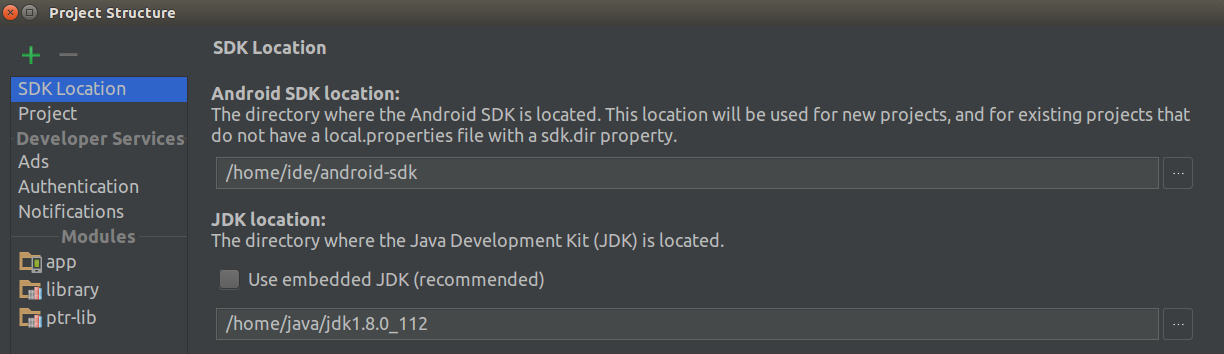
If it was caused by the version of java, what should I do? If not, then what should I do ?

import static org.assertj.core.api.Java6Assertions.*;joel-costigliola.github.io/assertj/… – Olden