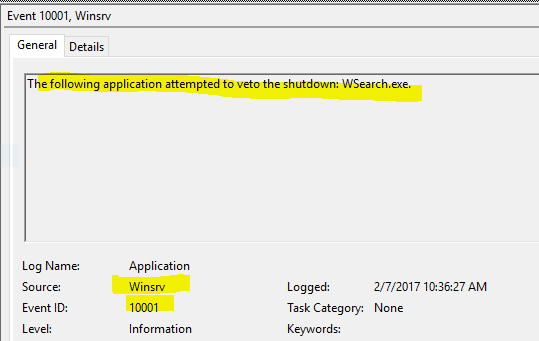Somewhere in my application (along with 3rd party libraries of code) is a window procedure that is preventing Windows from:
- logging off
- shutting down
- restarting
I found one spot in my code where I made the extraordinarily common mistake of calling DefWindowProc, but calling it incorrectly:
Before:
void Grobber.BroadcastListenerWindowProc(ref TMessage msg)
{
DefWindowProc(_broadcastListenerHwnd, msg.msg, msg.wparam, msg.lparam);
}
After:
void Grobber.BroadcastListenerWindowProc(ref TMessage msg)
{
//20170207: Forgetting to set the result can, for example, prevent Windows from restarting
msg.Result = DefWindowProc(_broadcastListenerHwnd, msg.msg, msg.wparam, msg.lparam);
}
I fixed that bug, and my test program no longer halted the shutdown.
But a full application does
I'm now faced with having to tear a program down to nothing, until my computer finally reboots.
Somewhere deep inside my application is a Window procedure attached to an HWND that is returning zero to WM_QUERYENDSESSION. If only i knew the HWND, i could use the Spy++ to find the Window.
But how can i find that hwnd?
The Windows Application event log notes the process that halt a shutdown:
And there very well be a more detailed log in the more detailed Applications and Services Logs. But those are undocumented.
How can i find my problematic hwnd?
Attempts
I tried to use EnumThreadWindows to get all the windows of my "main" thread, with the idea of manually sending WM_QUERYENDSESSION to them all to see who returns false:
var
wnds: TList<HWND>;
function DoFindWindow(Window: HWnd; Param: LPARAM): Bool; stdcall;
var
wnds: TList<HWND>;
begin
wnds := TList<HWND>(Param);
wnds.Add(Window);
Result := True;
end;
wnds := TList<HWND>.Create;
enumProc := @DoFindWindow;
EnumThreadWindows(GetCurrentThreadId, EnumProc, LPARAM(wnds));
Now i have a list of twelve hwnds. Poke them:
var
window: HWND;
res: LRESULT;
for window in wnds do
begin
res := SendMessage(window, WM_QUERYENDSESSION, 0, 0);
if res = 0 then
begin
ShowMessage('Window: '+IntToHex(window, 8)+' returned false to WM_QUERYENDSESSION');
end;
end;
But nobody did return zero.
So that's one tube down the drain.