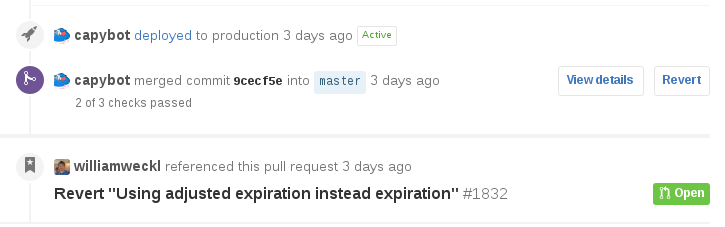- I made some changes
- I submitted a pull request
- The pull request was accepted and merged.
- We found a bug
- The changes were removed again (force push to 1 commit before) whilst I fixed the bug.
I've now fixed the bug and want to resubmit the pull request with 1 extra commit. Is there any way to reopen the pull request or update it, or do I have to create a new pull request, type out the description etc again? Gitorious has this feature and we've recently moved to GitHub.