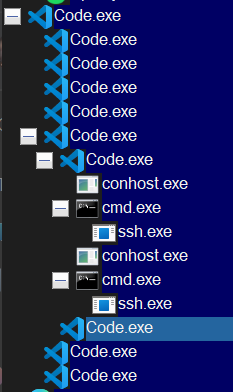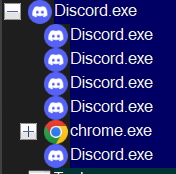What is the difference between End process and End process Tree in Task Manager in Windows.Is End process tree will kill all the child process under parent?
End Process: will end/kill/close the current application.
End Process Tree: will end/kill/close the current application plus all related service and applications it is using.
For more details:
Process Explorer
To get a better understanding you can use a tool like Process Explorer to see the "tree" view. Unfortunately task manager does not show child processes or expose that information (to my understanding and research). It is too bad it exposes this functionality, but leaves you blind.
Examples
Code.exe
For example if I ran "kill process tree" on the top level Code.exe it would also kill the child processes. If I ran the "kill process tree" on a lower level Code.exe the other processes above and next to it would continue to run, and if any of those are process watchers that re-spawn child processes it could potentially restart those killed processes.
Discord.exe
Here's an interesting example that could have unintended consequences that you may not initially pick up on. If I killed process tree of the topmost Discord.exe it would also kill my chrome.exe processes as well. This is likely from clicking a link in Discord which then launched the browser, thus it is the parent process.
© 2022 - 2024 — McMap. All rights reserved.