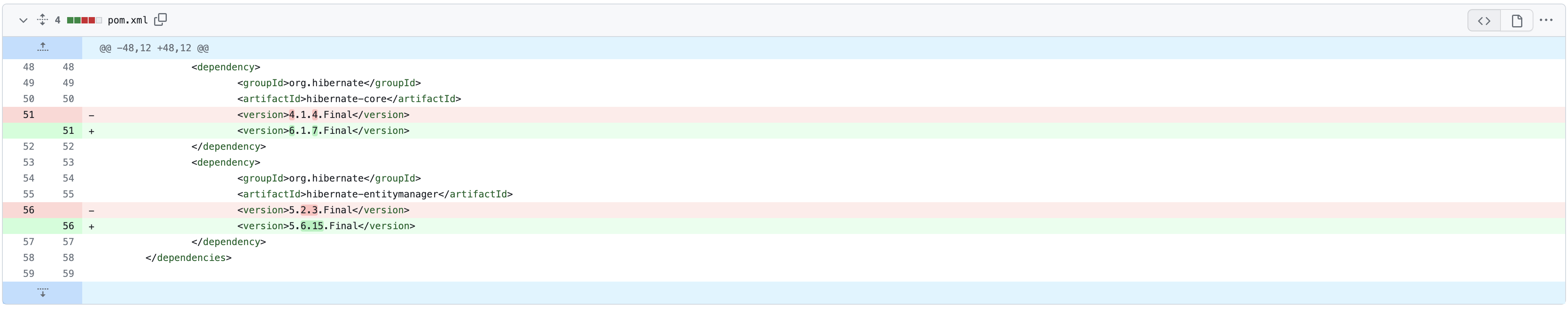When I compile my spring project, I got the following error.
Error creating bean with name 'entityManagerFactory' defined in class path resource [org/springframework/boot/autoconfigure/orm/jpa/HibernateJpaAutoConfiguration.class]: Invocation of init method failed
I am using STS Eclipse and MySql Database
My Connection string in Application.Properties is
spring.datasource.url=jdbc:mysql://localhost:3306/stgdb
spring.datasource.username=root
spring.datasource.password=root
spring.datasource.driver-class-name=com.mysql.jdbc.Driver
spring.jpa.hibernate.ddl-auto=update
The detailed error is given below
=================================================
2016-10-15 15:34:38.875[0;39m [31mERROR[0;39m [35m3700[0;39m [2m---[0;39m [2m[ main][0;39m [36mo.s.boot.SpringApplication [0;39m [2m:[0;39m Application startup failed
org.springframework.beans.factory.BeanCreationException: Error creating bean with name 'entityManagerFactory' defined in class path resource [org/springframework/boot/autoconfigure/orm/jpa/HibernateJpaAutoConfiguration.class]: Invocation of init method failed; nested exception is javax.persistence.PersistenceException: [PersistenceUnit: default] Unable to build Hibernate SessionFactory
at org.springframework.beans.factory.support.AbstractAutowireCapableBeanFactory.initializeBean(AbstractAutowireCapableBeanFactory.java:1583) ~[spring-beans-4.3.3.RELEASE.jar:4.3.3.RELEASE]
at org.springframework.beans.factory.support.AbstractAutowireCapableBeanFactory.doCreateBean(AbstractAutowireCapableBeanFactory.java:545) ~[spring-beans-4.3.3.RELEASE.jar:4.3.3.RELEASE]
at org.springframework.beans.factory.support.AbstractAutowireCapableBeanFactory.createBean(AbstractAutowireCapableBeanFactory.java:482) ~[spring-beans-4.3.3.RELEASE.jar:4.3.3.RELEASE]
at org.springframework.beans.factory.support.AbstractBeanFactory$1.getObject(AbstractBeanFactory.java:306) ~[spring-beans-4.3.3.RELEASE.jar:4.3.3.RELEASE]
at org.springframework.beans.factory.support.DefaultSingletonBeanRegistry.getSingleton(DefaultSingletonBeanRegistry.java:230) ~[spring-beans-4.3.3.RELEASE.jar:4.3.3.RELEASE]
at org.springframework.beans.factory.support.AbstractBeanFactory.doGetBean(AbstractBeanFactory.java:302) ~[spring-beans-4.3.3.RELEASE.jar:4.3.3.RELEASE]
at org.springframework.beans.factory.support.AbstractBeanFactory.getBean(AbstractBeanFactory.java:197) ~[spring-beans-4.3.3.RELEASE.jar:4.3.3.RELEASE]
at org.springframework.context.support.AbstractApplicationContext.getBean(AbstractApplicationContext.java:1076) ~[spring-context-4.3.3.RELEASE.jar:4.3.3.RELEASE]
at org.springframework.context.support.AbstractApplicationContext.finishBeanFactoryInitialization(AbstractApplicationContext.java:851) ~[spring-context-4.3.3.RELEASE.jar:4.3.3.RELEASE]
at org.springframework.context.support.AbstractApplicationContext.refresh(AbstractApplicationContext.java:541) ~[spring-context-4.3.3.RELEASE.jar:4.3.3.RELEASE]
at org.springframework.boot.context.embedded.EmbeddedWebApplicationContext.refresh(EmbeddedWebApplicationContext.java:122) ~[spring-boot-1.4.1.RELEASE.jar:1.4.1.RELEASE]
at org.springframework.boot.SpringApplication.refresh(SpringApplication.java:761) [spring-boot-1.4.1.RELEASE.jar:1.4.1.RELEASE]
at org.springframework.boot.SpringApplication.refreshContext(SpringApplication.java:371) [spring-boot-1.4.1.RELEASE.jar:1.4.1.RELEASE]
at org.springframework.boot.SpringApplication.run(SpringApplication.java:315) [spring-boot-1.4.1.RELEASE.jar:1.4.1.RELEASE]
at org.springframework.boot.SpringApplication.run(SpringApplication.java:1186) [spring-boot-1.4.1.RELEASE.jar:1.4.1.RELEASE]
at org.springframework.boot.SpringApplication.run(SpringApplication.java:1175) [spring-boot-1.4.1.RELEASE.jar:1.4.1.RELEASE]
at com.s2g.testrestapplication.TestRestApplication.main(TestRestApplication.java:10) [classes/:na]
Caused by: javax.persistence.PersistenceException: [PersistenceUnit: default] Unable to build Hibernate SessionFactory
at org.hibernate.jpa.boot.internal.EntityManagerFactoryBuilderImpl.persistenceException(EntityManagerFactoryBuilderImpl.java:954) ~[hibernate-entitymanager-5.0.11.Final.jar:5.0.11.Final]
at org.hibernate.jpa.boot.internal.EntityManagerFactoryBuilderImpl.build(EntityManagerFactoryBuilderImpl.java:882) ~[hibernate-entitymanager-5.0.11.Final.jar:5.0.11.Final]
at org.springframework.orm.jpa.vendor.SpringHibernateJpaPersistenceProvider.createContainerEntityManagerFactory(SpringHibernateJpaPersistenceProvider.java:60) ~[spring-orm-4.3.3.RELEASE.jar:4.3.3.RELEASE]
at org.springframework.orm.jpa.LocalContainerEntityManagerFactoryBean.createNativeEntityManagerFactory(LocalContainerEntityManagerFactoryBean.java:353) ~[spring-orm-4.3.3.RELEASE.jar:4.3.3.RELEASE]
at org.springframework.orm.jpa.AbstractEntityManagerFactoryBean.buildNativeEntityManagerFactory(AbstractEntityManagerFactoryBean.java:373) ~[spring-orm-4.3.3.RELEASE.jar:4.3.3.RELEASE]
at org.springframework.orm.jpa.AbstractEntityManagerFactoryBean.afterPropertiesSet(AbstractEntityManagerFactoryBean.java:362) ~[spring-orm-4.3.3.RELEASE.jar:4.3.3.RELEASE]
at org.springframework.beans.factory.support.AbstractAutowireCapableBeanFactory.invokeInitMethods(AbstractAutowireCapableBeanFactory.java:1642) ~[spring-beans-4.3.3.RELEASE.jar:4.3.3.RELEASE]
at org.springframework.beans.factory.support.AbstractAutowireCapableBeanFactory.initializeBean(AbstractAutowireCapableBeanFactory.java:1579) ~[spring-beans-4.3.3.RELEASE.jar:4.3.3.RELEASE]
... 16 common frames omitted
Caused by: org.hibernate.exception.GenericJDBCException: Unable to obtain JDBC Connection
at org.hibernate.exception.internal.StandardSQLExceptionConverter.convert(StandardSQLExceptionConverter.java:47) ~[hibernate-core-5.0.11.Final.jar:5.0.11.Final]
at org.hibernate.engine.jdbc.spi.SqlExceptionHelper.convert(SqlExceptionHelper.java:109) ~[hibernate-core-5.0.11.Final.jar:5.0.11.Final]
at org.hibernate.engine.jdbc.spi.SqlExceptionHelper.convert(SqlExceptionHelper.java:95) ~[hibernate-core-5.0.11.Final.jar:5.0.11.Final]
at org.hibernate.tool.schema.extract.internal.ExtractionContextImpl.getJdbcConnection(ExtractionContextImpl.java:65) ~[hibernate-core-5.0.11.Final.jar:5.0.11.Final]
at org.hibernate.tool.schema.extract.internal.ExtractionContextImpl.getJdbcDatabaseMetaData(ExtractionContextImpl.java:75) ~[hibernate-core-5.0.11.Final.jar:5.0.11.Final]
at org.hibernate.tool.schema.extract.internal.InformationExtractorJdbcDatabaseMetaDataImpl.locateTableInNamespace(InformationExtractorJdbcDatabaseMetaDataImpl.java:339) ~[hibernate-core-5.0.11.Final.jar:5.0.11.Final]
at org.hibernate.tool.schema.extract.internal.InformationExtractorJdbcDatabaseMetaDataImpl.getTable(InformationExtractorJdbcDatabaseMetaDataImpl.java:241) ~[hibernate-core-5.0.11.Final.jar:5.0.11.Final]
at org.hibernate.tool.schema.extract.internal.DatabaseInformationImpl.getTableInformation(DatabaseInformationImpl.java:105) ~[hibernate-core-5.0.11.Final.jar:5.0.11.Final]
at org.hibernate.tool.schema.internal.SchemaMigratorImpl.doMigrationToTargets(SchemaMigratorImpl.java:162) ~[hibernate-core-5.0.11.Final.jar:5.0.11.Final]
at org.hibernate.tool.schema.internal.SchemaMigratorImpl.doMigration(SchemaMigratorImpl.java:60) ~[hibernate-core-5.0.11.Final.jar:5.0.11.Final]
at org.hibernate.tool.hbm2ddl.SchemaUpdate.execute(SchemaUpdate.java:134) ~[hibernate-core-5.0.11.Final.jar:5.0.11.Final]
at org.hibernate.tool.hbm2ddl.SchemaUpdate.execute(SchemaUpdate.java:101) ~[hibernate-core-5.0.11.Final.jar:5.0.11.Final]
at org.hibernate.internal.SessionFactoryImpl.<init>(SessionFactoryImpl.java:472) ~[hibernate-core-5.0.11.Final.jar:5.0.11.Final]
at org.hibernate.boot.internal.SessionFactoryBuilderImpl.build(SessionFactoryBuilderImpl.java:444) ~[hibernate-core-5.0.11.Final.jar:5.0.11.Final]
at org.hibernate.jpa.boot.internal.EntityManagerFactoryBuilderImpl.build(EntityManagerFactoryBuilderImpl.java:879) ~[hibernate-entitymanager-5.0.11.Final.jar:5.0.11.Final]
... 22 common frames omitted
Caused by: com.atomikos.jdbc.AtomikosSQLException: Connection pool exhausted - try increasing 'maxPoolSize' and/or 'borrowConnectionTimeout' on the DataSourceBean.
at com.atomikos.jdbc.AtomikosSQLException.throwAtomikosSQLException(AtomikosSQLException.java:46) ~[transactions-jdbc-3.9.3.jar:na]
at com.atomikos.jdbc.AbstractDataSourceBean.throwAtomikosSQLException(AbstractDataSourceBean.java:90) ~[transactions-jdbc-3.9.3.jar:na]
at com.atomikos.jdbc.AbstractDataSourceBean.throwAtomikosSQLException(AbstractDataSourceBean.java:85) ~[transactions-jdbc-3.9.3.jar:na]
at com.atomikos.jdbc.AbstractDataSourceBean.getConnection(AbstractDataSourceBean.java:347) ~[transactions-jdbc-3.9.3.jar:na]
at com.atomikos.jdbc.AbstractDataSourceBean.getConnection(AbstractDataSourceBean.java:394) ~[transactions-jdbc-3.9.3.jar:na]
at org.hibernate.engine.jdbc.connections.internal.DatasourceConnectionProviderImpl.getConnection(DatasourceConnectionProviderImpl.java:122) ~[hibernate-core-5.0.11.Final.jar:5.0.11.Final]
at org.hibernate.engine.jdbc.env.internal.JdbcEnvironmentInitiator$ConnectionProviderJdbcConnectionAccess.obtainConnection(JdbcEnvironmentInitiator.java:180) ~[hibernate-core-5.0.11.Final.jar:5.0.11.Final]
at org.hibernate.tool.schema.extract.internal.ExtractionContextImpl.getJdbcConnection(ExtractionContextImpl.java:62) ~[hibernate-core-5.0.11.Final.jar:5.0.11.Final]
... 33 common frames omitted
==============================
Pom.xml file
<project xmlns="http://maven.apache.org/POM/4.0.0" xmlns:xsi="http://www.w3.org/2001/XMLSchema-instance"
xsi:schemaLocation="http://maven.apache.org/POM/4.0.0 http://maven.apache.org/xsd/maven-4.0.0.xsd">
<modelVersion>4.0.0</modelVersion>
<groupId>com.s2g.testrestapplication</groupId>
<artifactId>testrestapplication</artifactId>
<version>0.0.1-SNAPSHOT</version>
<packaging>jar</packaging>
<name>TestRestApplication</name>
<description>Demo project for Spring Boot</description>
<parent>
<groupId>org.springframework.boot</groupId>
<artifactId>spring-boot-starter-parent</artifactId>
<version>1.4.1.RELEASE</version>
<relativePath /> <!-- lookup parent from repository -->
</parent>
<properties>
<project.build.sourceEncoding>UTF-8</project.build.sourceEncoding>
<project.reporting.outputEncoding>UTF-8</project.reporting.outputEncoding>
<java.version>1.8</java.version>
</properties>
<dependencies>
<dependency>
<groupId>io.springfox</groupId>
<artifactId>springfox-swagger2</artifactId>
<version>2.2.2</version>
</dependency>
<dependency>
<groupId>io.springfox</groupId>
<artifactId>springfox-swagger-ui</artifactId>
<version>2.2.2</version>
</dependency>
<dependency>
<groupId>org.springframework.boot</groupId>
<artifactId>spring-boot-starter-security</artifactId>
</dependency>
<dependency>
<groupId>org.springframework.boot</groupId>
<artifactId>spring-boot-starter-web</artifactId>
</dependency>
<dependency>
<groupId>mysql</groupId>
<artifactId>mysql-connector-java</artifactId>
<scope>runtime</scope>
</dependency>
<dependency>
<groupId>org.springframework.boot</groupId>
<artifactId>spring-boot-starter-test</artifactId>
<scope>test</scope>
</dependency>
<dependency>
<groupId>org.springframework.boot</groupId>
<artifactId>spring-boot-starter-data-jpa</artifactId>
</dependency>
<dependency>
<groupId>org.opensaml</groupId>
<artifactId>opensaml-saml-api</artifactId>
<version>3.1.1</version>
</dependency>
<dependency>
<groupId>org.apache.commons</groupId>
<artifactId>commons-lang3</artifactId>
<version>3.0</version>
</dependency>
<dependency>
<groupId>org.springframework.boot</groupId>
<artifactId>spring-boot-starter-jersey</artifactId>
</dependency>
<dependency>
<groupId>org.springframework.boot</groupId>
<artifactId>spring-boot-starter-jta-atomikos</artifactId>
</dependency>
</dependencies>
<build>
<plugins>
<plugin>
<groupId>org.springframework.boot</groupId>
<artifactId>spring-boot-maven-plugin</artifactId>
</plugin>
</plugins>
</build>
</project>