Currently, I am trying to get Firebase In-App Messaging to show up on physical devices. It will only show up on the simulator devices for some reason. I am using Xcode(Swift programming language) and my Firebase pods are up to date. Is there some extra code that I need to add to trigger the In-App Messaging?
Does it only work with certain iOS devices?
(This is not Firebase Cloud Messaging)

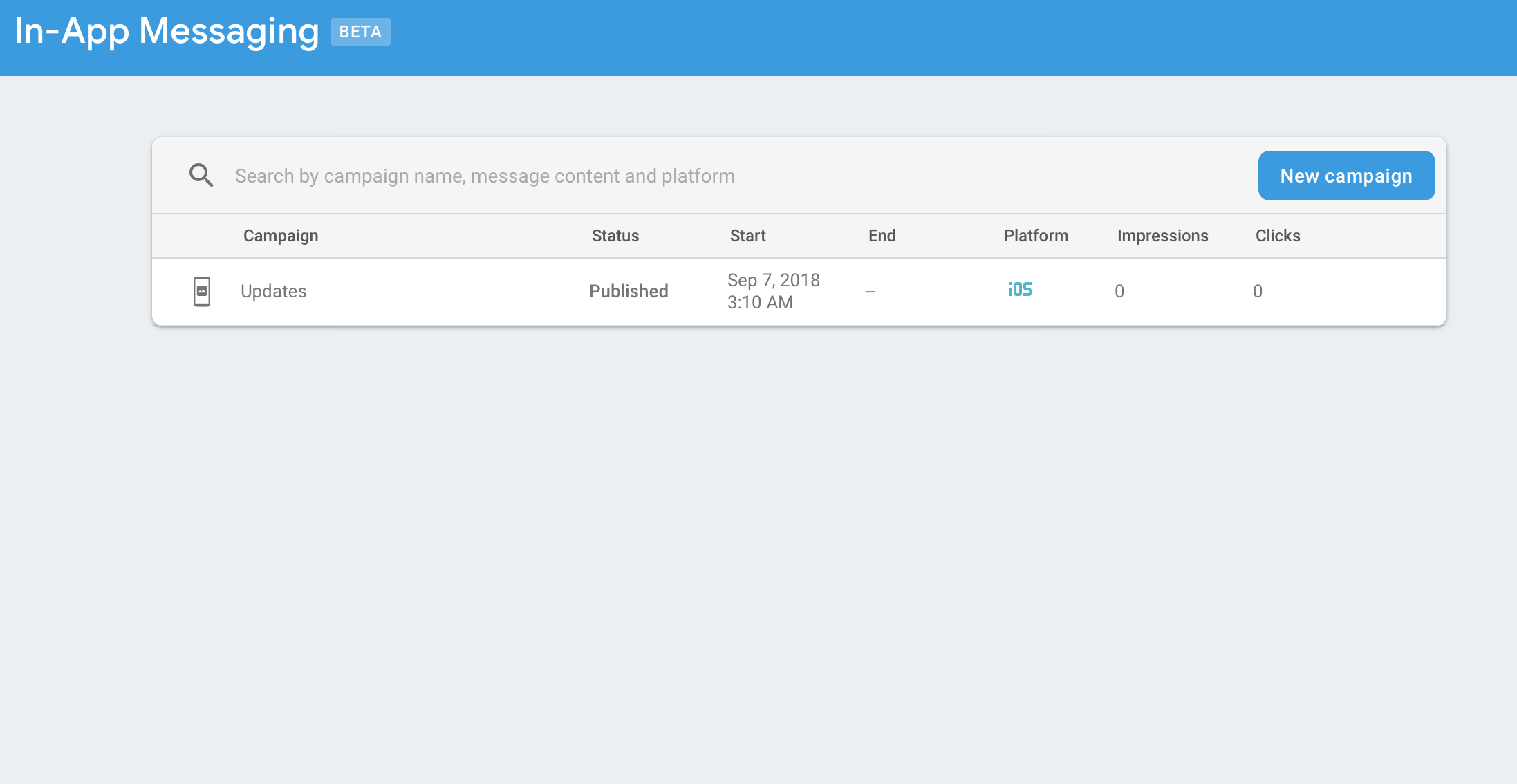
Running in simulator. Do realtime clearcut uploading.orNot running in simulator. Use regular clearcut uploading strategy.(for physical devices). Maybe there's a different approach for one or other. – TyneNo appropriate in-app message detected for display.I don't know what it means – Tyne