Currently, there is no cross browser, script-free way of styling a native date picker.
As for what's going on inside WHATWG/W3C...
If this functionality does emerge, it will likely be under the CSS-UI standard or some Shadow DOM-related standard. The CSS4-UI wiki page lists a few appearance-related things that were dropped from CSS3-UI, but to be honest, there doesn't seem to be a great deal of interest in the CSS-UI module.
I think your best bet for cross browser development right now, is to implement pretty controls with JavaScript based interface, and then disable the HTML5 native UI and replace it. I think in the future, maybe there will be better native control styling, but perhaps more likely will be the ability to swap out a native control for your own Shadow DOM "widget".
It is annoying that this isn't available, and petitioning for standard support is always worthwhile. Though it does seem like jQuery UI's lead has tried and was unsuccessful.
While this is all very discouraging, it's also worth considering the advantages of the HTML5 date picker, and also why custom styles are difficult and perhaps should be avoided. On some platforms, the datepicker looks extremely different and I personally can't think of any generic way of styling the native datepicker.


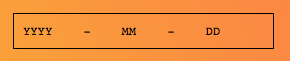
<select>input. – Tinworks