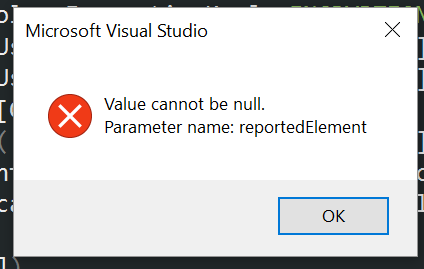Using Visual Studio database projects (SSDT) I added a new column to an existing table. I am using Always Encrypted to encrypt individual columns. When I add the column and try to publish, I get a popup in Visual Studio that says "Value cannot be null. Parameter name: reportedElement".
If I don't encrypt the column, it works. If I clear the existing data out of the table, it works. But just trying to add a new nullable encrypted column does not publish. It will not even generate the script that would be applied.
I ran the daxFX and SSDT logging and viewed the logs with Windows Event Viewer, but I just see the same error "Value cannot be null. Parameter name: reportedElement".
This is what the added column definition looks like.
[MyNewColumn] INT ENCRYPTED WITH (COLUMN_ENCRYPTION_KEY = [DefaultColumnEncryptionKey], ENCRYPTION_TYPE = DETERMINISTIC, ALGORITHM = 'AEAD_AES_256_CBC_HMAC_SHA_256') NULL
I expect Visual Studio to publish successfully, adding my new nullable encrypted column but the actual behavior is a pop up that states "Value cannot be null. Parameter name: reportedElement".