I added a few CSS properties to different mat-buttons on my Angular 12 based website. In order to not accidentally apply these properties to all mat-buttons, but only to the ones I want to apply them to, I added a class to the buttons and used it to set the CSS properties like this:
Component html file:
<a class="menu-button" mat-button>
<img class ="menu-button-image" src="assets/images/example.png">
<div>Example text</div>
</a>
Component scss file:
.menu-button {
width: 300px;
height: 300px;
display: flex;
flex-direction: column;
align-content: center;
justify-content: center;
font-size: 20px;
line-height: 1.5;
}
.menu-button-image {
width: 200px;
height: 200px;
}
This works just fine as long as I keep the css code in the scss file for the component but because I do not want to have this as redundant code in every single component where I want to apply these properties, I moved it into the styles.scss file instead. After doing so, only some of the properties are applied, but some appear to be overwritten/ignored:
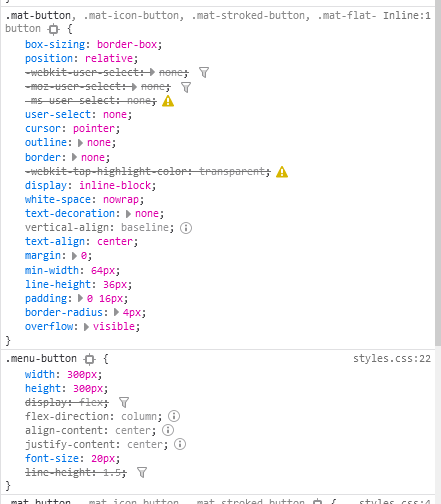
Why does this happen and how can I prevent this?
