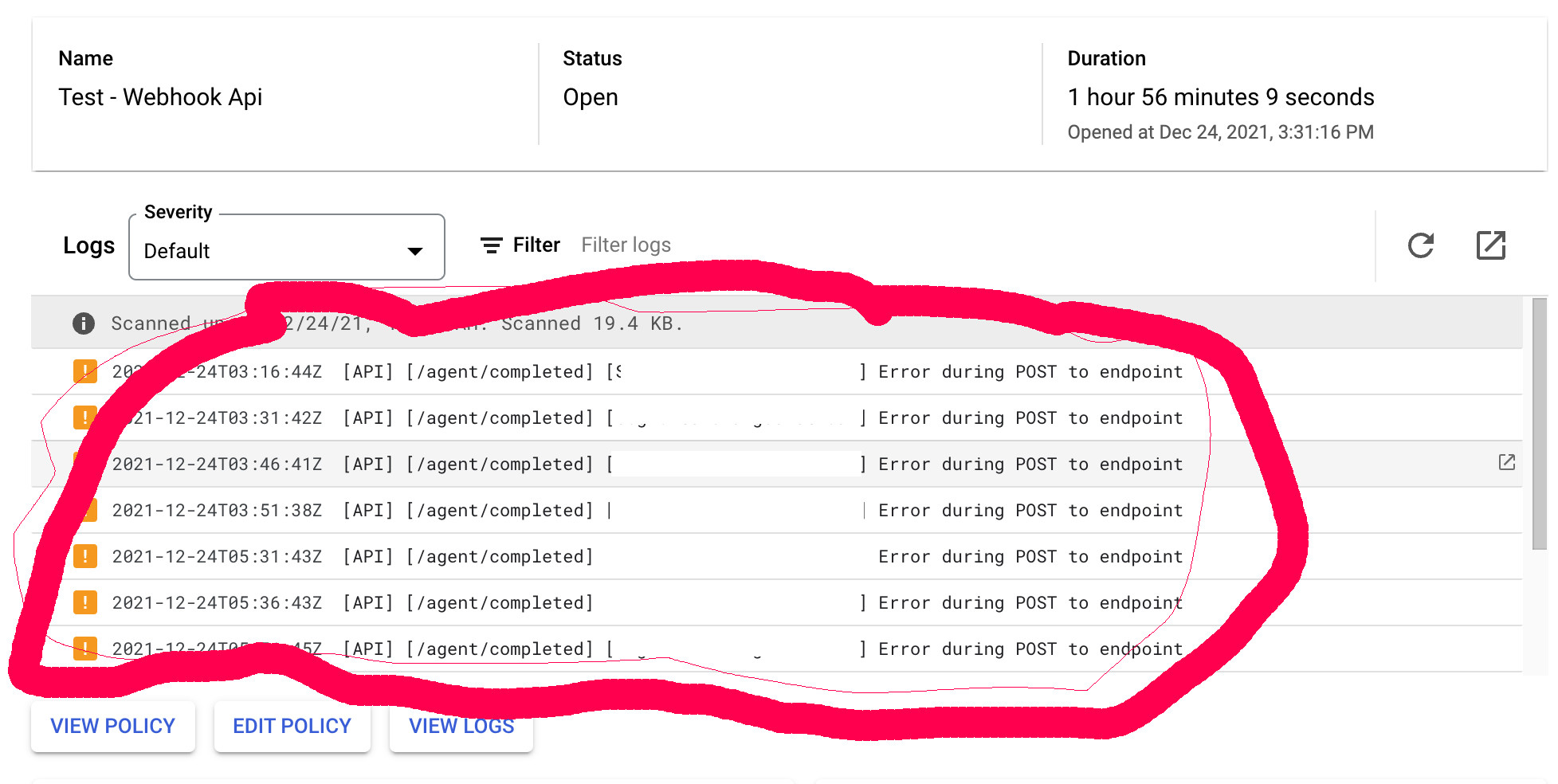I want to send the error logs/warning logs automatically from GCP into slack, email, or Webhook API.
Now I am using Google Cloud/Monitoring/Alerting -> create a policy. But it only sends the payload information, not including the error logs details that I want.
Here is What I received via webhook API (Payload information):
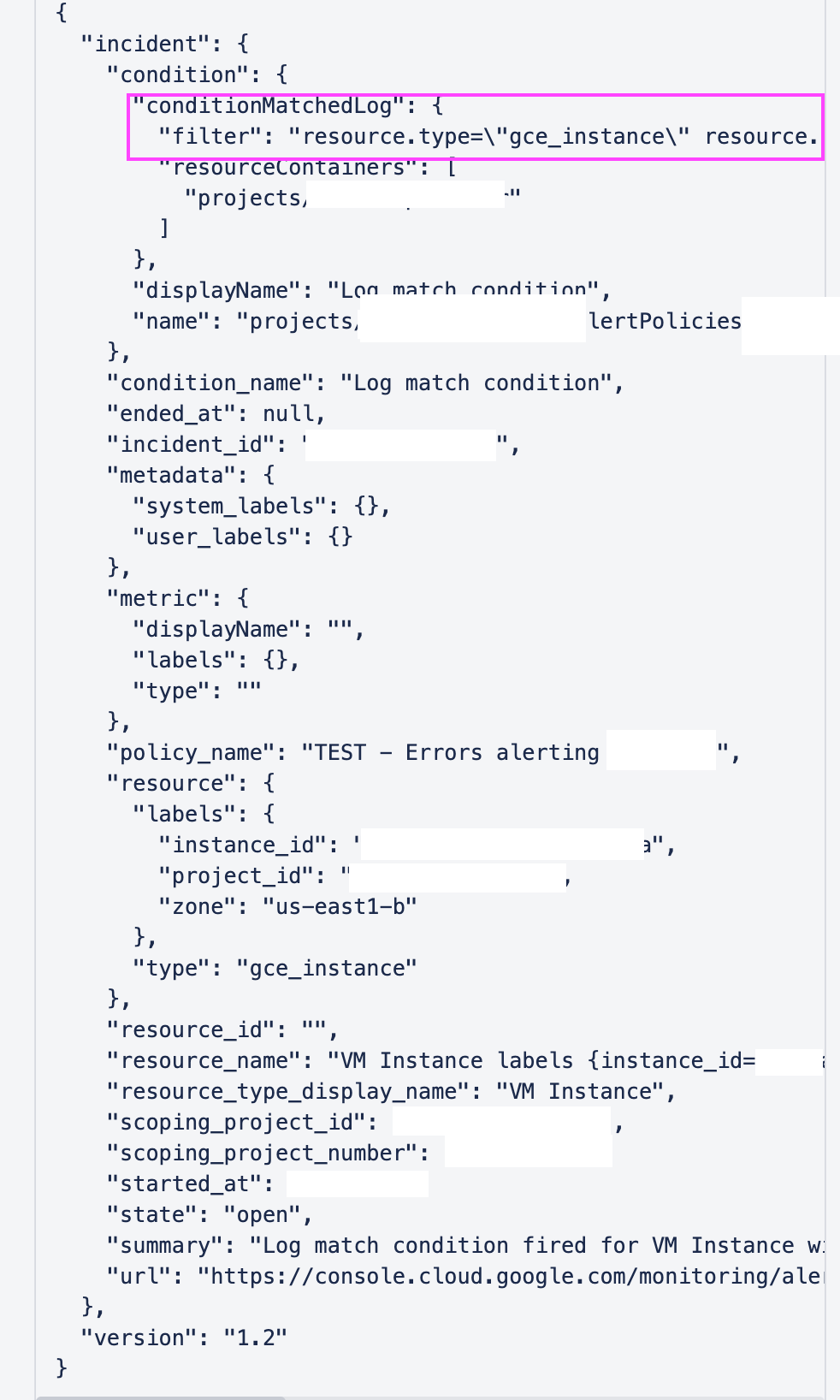
I hope someone can help me to find the solutions or ideas on this issue.
Thank so much