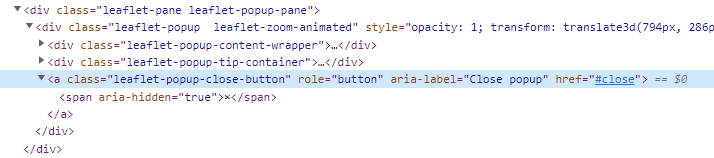In react-leaflet v4, the Popup component has a default href associated with the close button that directs to #close. Is there a way in React to modify this href or disable the href redirection? It's breaking my react-dom HashRouter.
Of note, Popup.js in Leaflet 1.8 has the following code:
var closeButton = this._closeButton = DomUtil.create('a', prefix + '-close-button', container);
closeButton.setAttribute('role', 'button'); // overrides the implicit role=link of <a> elements #7399
closeButton.setAttribute('aria-label', 'Close popup');
closeButton.href = '#close';
closeButton.innerHTML = '<span aria-hidden="true">×</span>';