On my Ubuntu 18.04, I've installed VirtualBox 6.0 in order to have nested virtualization. Virtualization is enabled in my bios.
However, when I open the settings of my (powered off) virtual machine and go to System -> Processor, the option "Enable Nested VT-x/AMD-V" is greyed out and I cannot enable it.


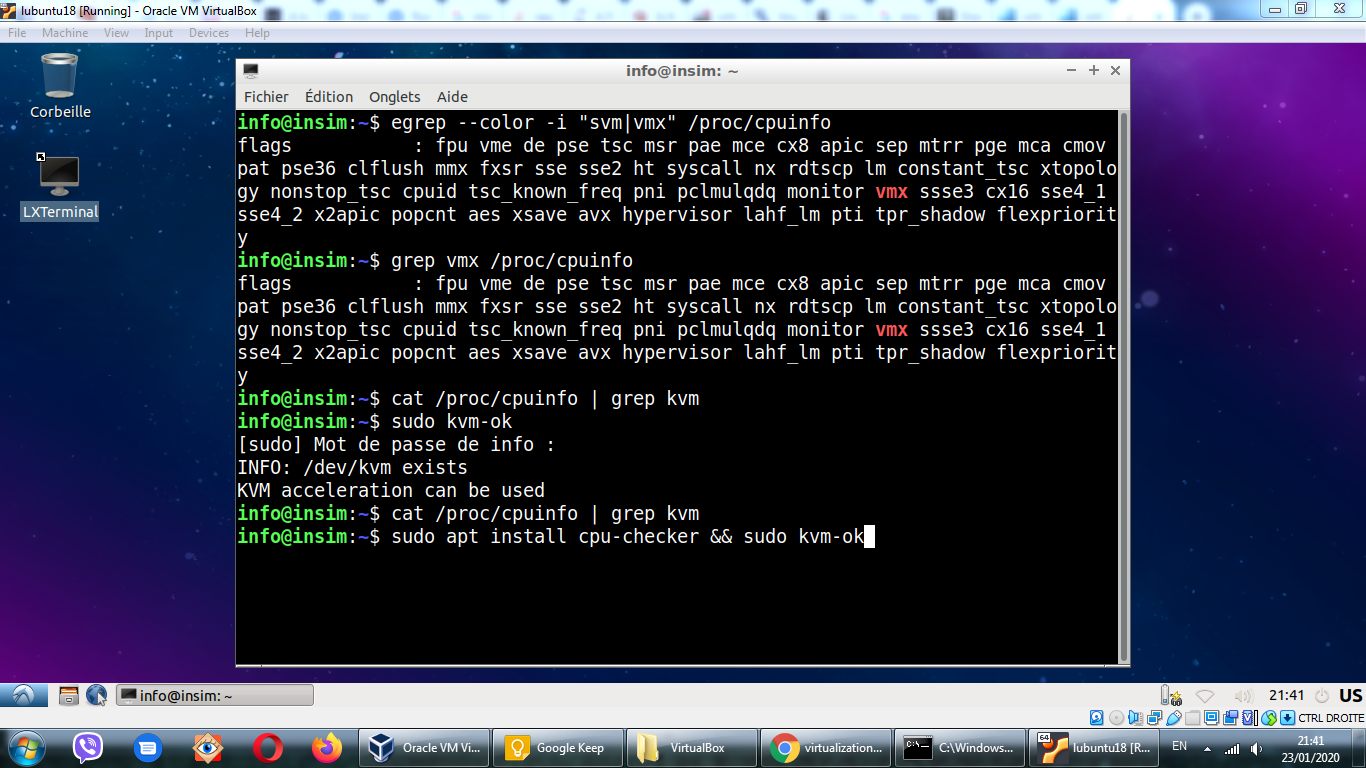
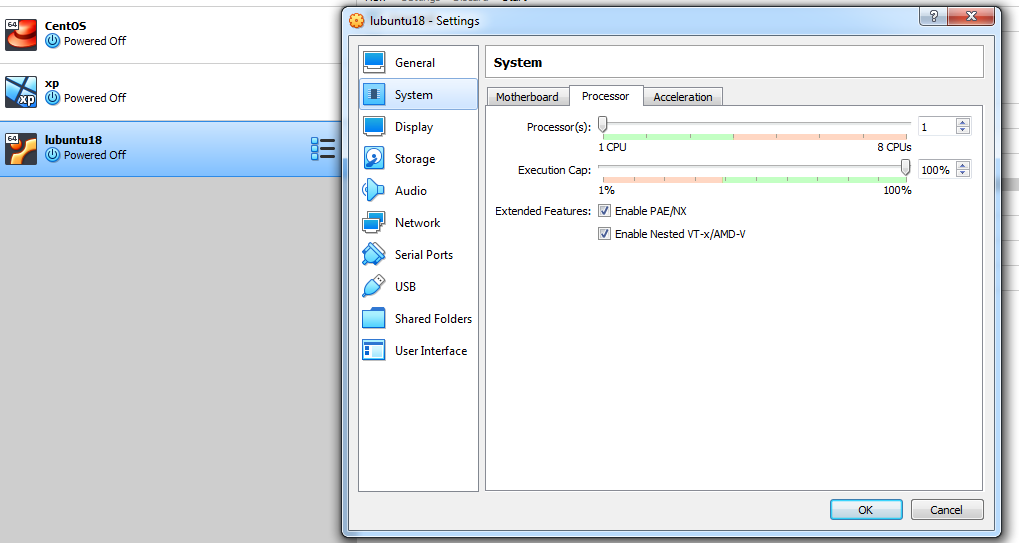


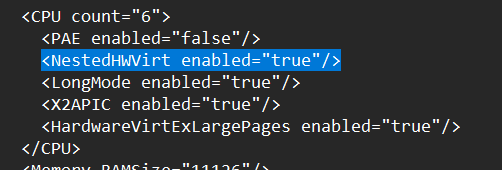
KVM is not enabled on host, see https://docs.docker.com/desktop/install/linux-install/#kvm-virtualization-support on how to configure it– Isolda