I want to use the skewness() and kurtosis() functions from the e1071 package. I have tried downloading the e1071 package with
install.packages("e1071", dep = TRUE)
but it still doesn't seem to work. So I am wondering if it is the wrong version I installed. I've tried searching the CRAN site but I can't seem to find the version for R 2.15.0.
So I was wondering if I was doing it wrong or could someone please give me the link to the e1071 package, version 2.15.0.

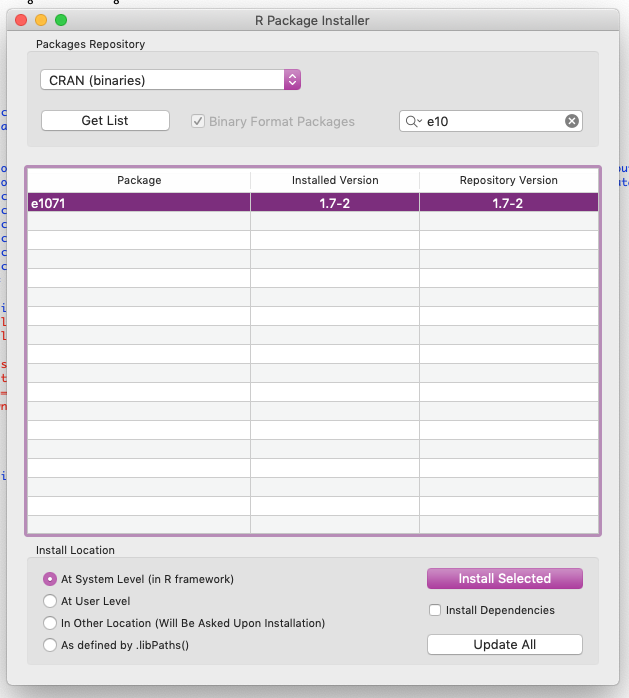
install.packages("e1071", dep = TRUE, type = "source")perhaps there is no binary for that version. – DorolisaR(3.0.2) from scratch, and just designate the installation as "user only" to avoid the admin headache. Also, BTW, I copied theskewandkurtosisfuncs into mycgwtoolspackage, so you could download that and pull theRmodules for those functions. They don't require compilation. – Diena