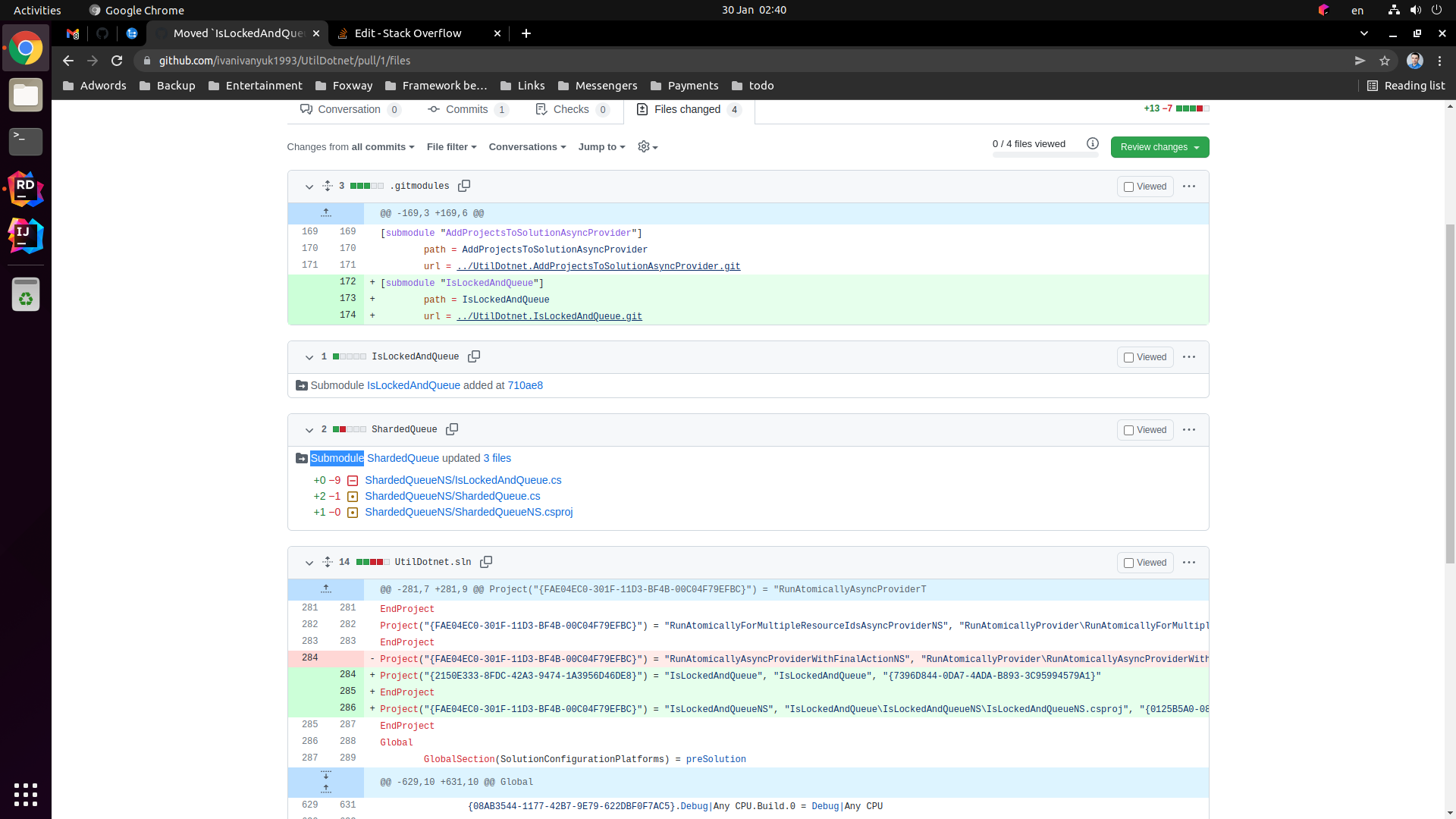Submodules are needed to atomically control permissions to folders under git. As of now, I don't know of any viable alternative, hence had to make it work with git flow
Git flow with submodules:
- Initialize/checkout feature branch
BRANCH_NAME=feature/some-feature-name
bash git-checkout-with-submodules.sh "${BRANCH_NAME}"
- Do commits in your IDE(like Rider from JetBrains or VisualStudio from Microsoft)
- Push feature branch
bash git-push-with-submodules.sh
- Merge branch
main into current branch
BRANCH_NAME=main
bash git-merge-with-submodules.sh "${BRANCH_NAME}"
- Create PR in your git provider(like github), code review will contain only changed submodules, and will look like on screenshot
![enter image description here]() (Please upvote this discussion which proposes to support atomic merges in PR-s in github https://github.com/github/feedback/discussions/10968)
(Please upvote this discussion which proposes to support atomic merges in PR-s in github https://github.com/github/feedback/discussions/10968)
- After PR is merged into main branch and feature branch is no longer needed, delete branch with
BRANCH_NAME=feature/some-feature-name
bash git-delete-branch-with-submodules.sh "${BRANCH_NAME}"
Scripts
- git-checkout-with-submodules.sh
BRANCH_NAME="${1:-main}"
COMMAND="git fetch && (git checkout \"${BRANCH_NAME}\" || git checkout -b \"${BRANCH_NAME}\")"
# Running command in parent repository
eval "$COMMAND"
# Running command in submodules
bash git-submodule-foreach-parallel.sh "$COMMAND"
- git-clean-with-submodules.sh
COMMAND="git clean -dfx -e \"**/.idea\""
# Running command in parent repository
eval "$COMMAND"
# Running command in submodules
bash git-submodule-foreach-parallel.sh "$COMMAND"
- git-delete-branch-with-submodules.sh
BRANCH_NAME="${1}"
REMOTE="${2:-origin}"
COMMAND="git fetch && (git push -d ${REMOTE} ${BRANCH_NAME}; git branch -d ${BRANCH_NAME})"
# Running command in parent repository
eval "$COMMAND"
# Running command in submodules
bash git-submodule-foreach-parallel.sh "$COMMAND"
- git-pull-with-submodules.sh
COMMAND="git fetch && git pull"
# Running command in parent repository
eval "$COMMAND"
# Running command in submodules
bash git-submodule-foreach-parallel.sh "$COMMAND"
- git-push-with-submodules.sh
REMOTE="${1:-origin}"
COMMAND="git fetch && git push --set-upstream ${REMOTE} HEAD"
# Running command in parent repository
eval "$COMMAND"
# Running command in submodules
bash git-submodule-foreach-parallel.sh "$COMMAND"
- git-merge-with-submodules.sh
BRANCH_NAME="${1:-main}"
COMMAND="git merge \"${BRANCH_NAME}\""
# Running command in parent repository
eval "$COMMAND"
# Running command in submodules
bash git-submodule-foreach-parallel.sh "$COMMAND"
- git-submodule-foreach-parallel.sh
#!/bin/bash
if [ -z "$1" ]; then
echo "Missing Command" >&2
exit 1
fi
COMMAND="$@"
IFS=$'\n'
for DIR in $(git submodule foreach --recursive -q sh -c pwd); do
printf "\n\nStarted running command \"${COMMAND}\" in directory \"${DIR}\"\n\n" \
&& \
cd "$DIR" \
&& \
eval "$COMMAND" \
&& \
printf "\nFinished running command \"${COMMAND}\" in directory \"${DIR}\"\n\n" \
&
done
wait