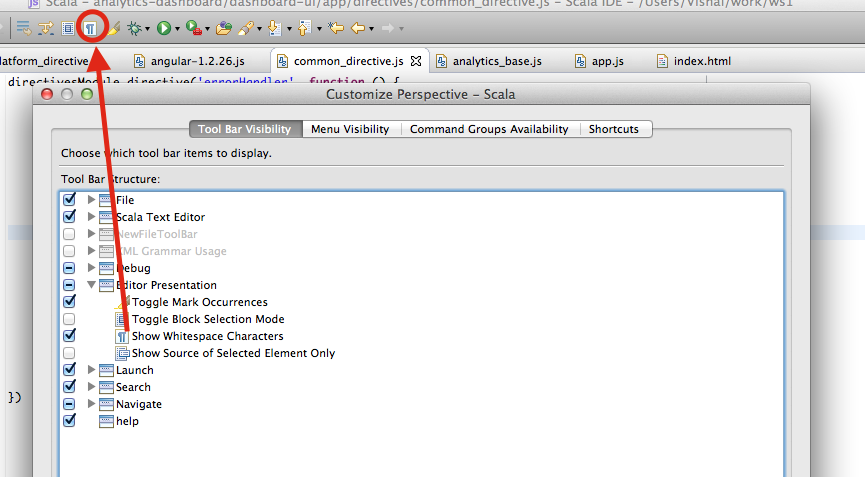A long while back I transitioned to doing all my web application development in Eclipse from BBEdit. But I miss one little feature from BBEdit. I used to be able to show invisible characters like tabs but not show other invisibles like spaces. I know that I can bulk turn all of these on in Eclipse, but I wonder if there is a way to show only some invisibles in Eclipse.
Unfortunately, you can only turn on all invisible (whitespace) characters at the same time. I suggest you file an enhancement request but I doubt they will pick it up.
The text component in Eclipse is very complicated as it is and they are not keen on making them even worse.
[UPDATE] This has been fixed in Eclipse 3.7: Go to Window > Preferences > General > Editors > Text Editors
Click on the link at ☑ Show whitespace characters (configure visibility) to fine tune what should be shown.
Kudos go to John Isaacks
Navigate to Window > Preferences > General > Editors > Text Editors
Click on the CheckBox "Show whitespace characters".

Thats all.!!!
I would prefer to keep the "Show Whitespace" button on the toolbar, so that in one click you can toggle it.
Go to Window -> Perspective -> Customize Perspective and enable to show the button on toolbar.
I use Checkstlye plugin for such a purpose. In Checkstyle configuration, I add special regexp rules to detect lines with TABs and then mark such lines as checkstyle ERROR, which is clearly visible in Eclipse editor. Works fine.
AnyEdit Scroll all the way down: http://andrei.gmxhome.de/anyedit/examples.html
© 2022 - 2024 — McMap. All rights reserved.