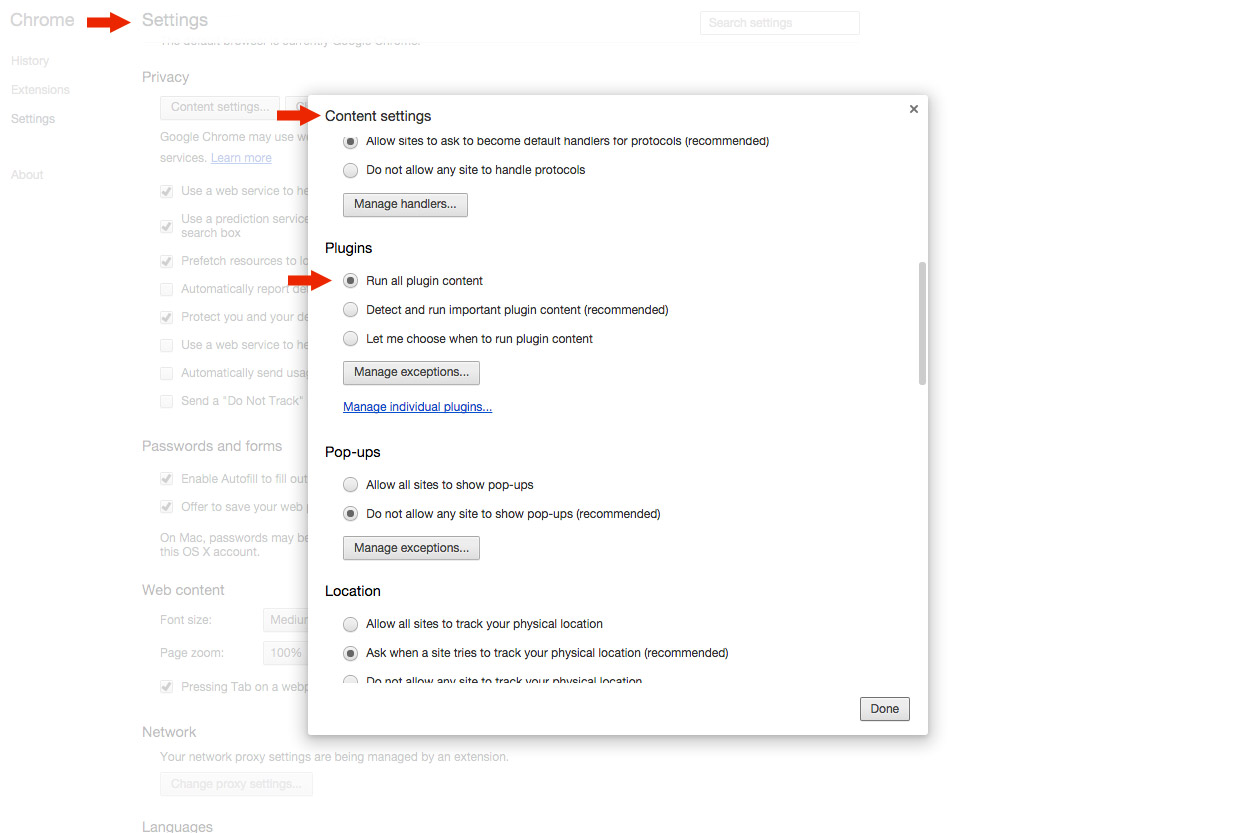I embedded a youtube video in a html page. I use the youtube iframe API with Flash (in my case, I cannot use an HTML5 video). Since the last Google Chrome update, Chrome block the autoplay and avoid to play/pause programmatically a video ( element.playVideo() not respond). (Everything is ok on others browsers)
The only way I found is to:
- Go into Chrome preferences
- Then hit Show advanced settings...
- Then hit Content Settings
- then under Plugins, select the 1st choice Run all plugin content (or choose a specific exception )
This solution is TO COMPLICATED for users, does someone have a solution without any user interactions?