I want to plot some point in a normal graph and link those points to a map displayed under it. What I would like to have basically is that (here I added manually the links):
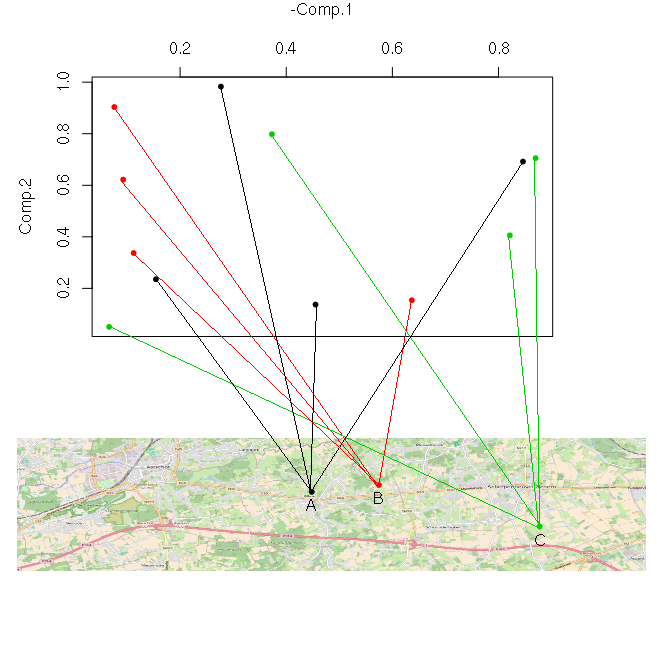
Somehow I should use segments with pdt=T to write outside the margins, but I am not sure what mathematical transformation I need to do in order to set the right coordinates for the segment extremity that go into the map.
And I would prefere to use the traditional plot function and not ggplot2
Here the source used to draw the exemple (warning it may take time to load the open street map):
library(OpenStreetMap)
#Random point to plot in the graph
fdata=cbind.data.frame(runif(12),runif(12),c(rep("A",4),rep("B",4),rep("C",4)))
colnames(fdata)=c("x","y","city")
#random coordinate to plot in the map
cities=cbind.data.frame(runif(3,4.8,5),runif(3,50.95,51),c("A","B","C"))
colnames(cities)=c("long","lat","name")
#city to color correspondance
color=1:length(cities$name)
names(color)=cities$name
maxlat=max(cities$lat)
maxlong=max(cities$long)
minlat=min(cities$lat)
minlong=min(cities$long)
#get some open street map
map = openmap(c(lat=maxlat+0.02,long=minlong-0.04 ) ,
c(lat=minlat-0.02,long=maxlong+.04) ,
minNumTiles=9,type="osm")
longlat=openproj(map) #Change coordinate projection
par(mfrow=c(2,1),mar=c(0,5,4,6))
plot( fdata$y ~ fdata$x ,xaxt="n",ylab="Comp.2",xlab="",col=color[fdata$city],pch=20)
axis(3)
mtext(side=3,"-Comp.1",line=3)
par(mar=rep(1,4))
#plot the map
plot(longlat,removeMargin=F)
points(cities$lat ~ cities$long, col= color[cities$name],cex=1,pch=20)
text(cities$long,cities$lat-0.005,labels=cities$name)

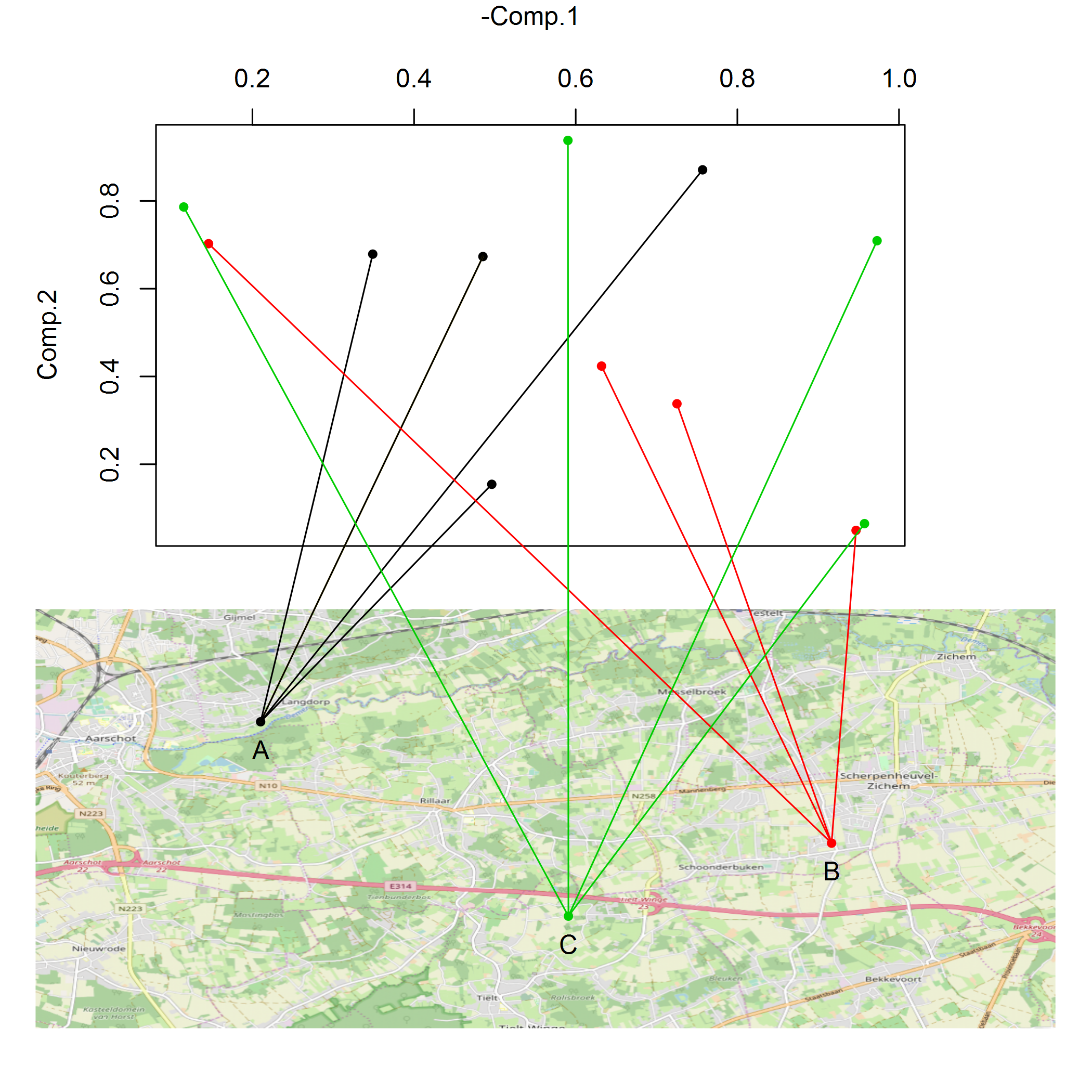

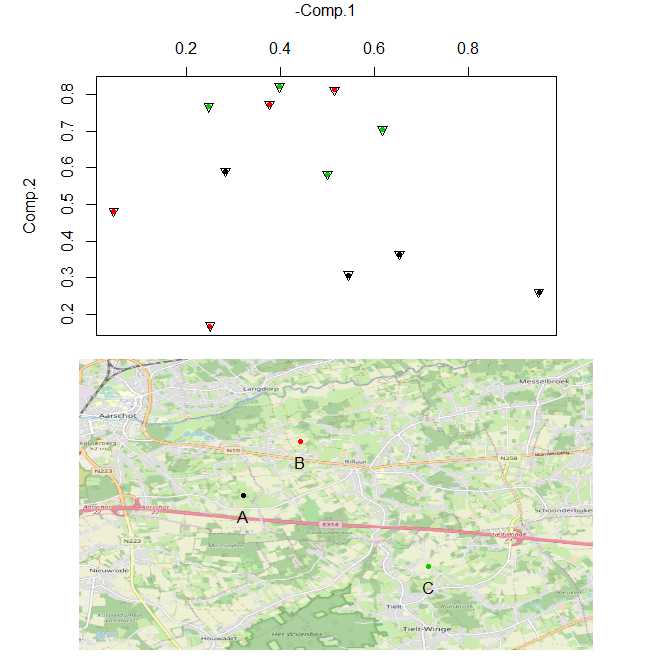
ggplotnorlatticeby choice, and prefere going as full "base-R" as possible. I'll wait a few more days before accepting the answer and award the bounty! thank you very much. – Com