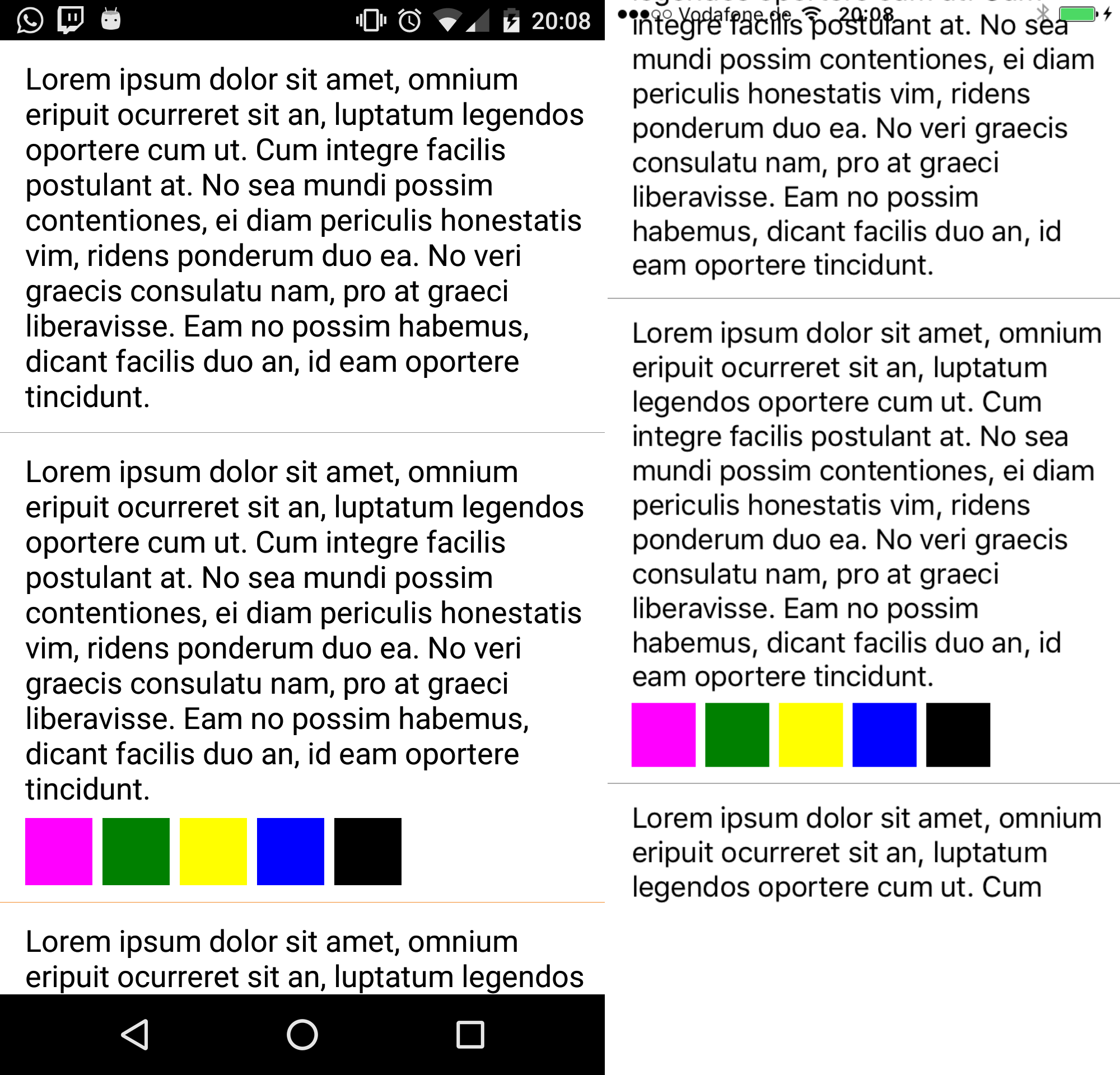I'm trying to make a ListView with clickable rows. When you click on a row it sets a child stacklayout to visibility true. This works fine in android, but not in ios. Maybe I'm doing it the wrong way. I am still a beginner, any idea how to fix this or any other better approach?
The problem is that it opens on ios so the visibility changes, but it does not update the height of the cell. The cell updates off-screen for example if you scroll up until you can't see the opened cell anymore and then scroll back down. You'll see it has updated the height.
I tried using a custom renderer, but i have no idea where to start.
This is my xaml:
<?xml version="1.0" encoding="UTF-8"?>
<ContentPage xmlns="http://xamarin.com/schemas/2014/forms" xmlns:x="http://schemas.microsoft.com/winfx/2009/xaml" x:Class="Lisa.Excelsis.Mobile.AssessmentPage" xmlns:local="clr-namespace:Lisa.Excelsis.Mobile;assembly=Lisa.Excelsis.Mobile">
<StackLayout>
<local:SpecialListView x:Name="CategoryList"
ItemsSource = "{Binding Categories}"
HasUnevenRows="true"
RowHeight="-1"
GroupDisplayBinding="{Binding Name}"
IsGroupingEnabled="true">
<local:SpecialListView.ItemTemplate>
<DataTemplate>
<ViewCell x:Name="ObservationCell">
<ViewCell.View>
<StackLayout x:Name="ObservationContainer"
HorizontalOptions="FillAndExpand"
Orientation="Vertical"
VerticalOptions="StartAndExpand"
BackgroundColor="White">
<StackLayout x:Name="Observation"
HorizontalOptions="FillAndExpand"
VerticalOptions="StartAndExpand"
Padding="15, 10, 10, 10"
BackgroundColor="White">
<StackLayout.GestureRecognizers>
<TapGestureRecognizer Tapped="OpenItem"/>
</StackLayout.GestureRecognizers>
<Grid HorizontalOptions="FillAndExpand" >
<Grid.RowDefinitions>
<RowDefinition Height="Auto" />
<RowDefinition Height="Auto" />
</Grid.RowDefinitions>
<Grid.ColumnDefinitions>
<ColumnDefinition Width="35" />
<ColumnDefinition Width="*" />
</Grid.ColumnDefinitions>
<Label x:Name="ObservationOrder"
Text="{Binding Criterion.Order, StringFormat='{0}.'}"
FontSize="18"
VerticalOptions="StartAndExpand"
Grid.Column="0" Grid.Row="0"/>
<Label x:Name="ObservationTitle"
Text="{Binding Criterion.Title}"
FontSize="18"
VerticalOptions="StartAndExpand"
Grid.Column="1" Grid.Row="0"/>
</Grid>
</StackLayout>
<StackLayout x:Name="ObservationButtons"
HorizontalOptions="FillAndExpand"
VerticalOptions="StartAndExpand"
BackgroundColor="White"
IsVisible="false"
Padding="0, 0, 0, 20"
ClassId = "{Binding Id, StringFormat='ObservationButtons_{0}'}">
<Grid HorizontalOptions="Center"
Grid.Column="0" Grid.Row="1" Grid.ColumnSpan="2">
<Grid.RowDefinitions>
<RowDefinition Height="Auto" />
</Grid.RowDefinitions>
<Grid.ColumnDefinitions>
<ColumnDefinition Width="80" />
<ColumnDefinition Width="80" />
<ColumnDefinition Width="10" />
<ColumnDefinition Width="80" />
<ColumnDefinition Width="80" />
<ColumnDefinition Width="80" />
<ColumnDefinition Width="80" />
</Grid.ColumnDefinitions>
<StackLayout Grid.Column="0" Grid.Row="0" >
<Image Source="yesnobutton0.png"
HeightRequest="60" WidthRequest="60"
HorizontalOptions="Center"
VerticalOptions="Start"
x:Name="yesImage">
<Image.GestureRecognizers>
<TapGestureRecognizer Tapped="SetYesImage"/>
</Image.GestureRecognizers>
</Image>
<Label Text="Ja" VerticalOptions="End" HorizontalOptions="Center"/>
</StackLayout>
<StackLayout Grid.Column="1" Grid.Row="0">
<Image Source="yesnobutton0.png"
HeightRequest="60" WidthRequest="60"
HorizontalOptions="Center"
VerticalOptions="Start"
x:Name="noImage">
<Image.GestureRecognizers>
<TapGestureRecognizer Tapped="SetNoImage"/>
</Image.GestureRecognizers>
</Image>
<Label Text="Nee" VerticalOptions="End" HorizontalOptions="Center"/>
</StackLayout>
<Image Source="maybenot.png"
HeightRequest="60" WidthRequest="60"
HorizontalOptions="Center"
VerticalOptions="Start"
Grid.Column="3" Grid.Row="0">
<Image.GestureRecognizers>
<TapGestureRecognizer Tapped="SetMark"/>
</Image.GestureRecognizers>
</Image>
<Image Source="skip.png"
HeightRequest="60" WidthRequest="60"
HorizontalOptions="Center"
VerticalOptions="Start"
Grid.Column="4" Grid.Row="0">
<Image.GestureRecognizers>
<TapGestureRecognizer Tapped="SetMark"/>
</Image.GestureRecognizers>
</Image>
<Image Source="unclear.png"
HeightRequest="60" WidthRequest="60"
HorizontalOptions="Center"
VerticalOptions="Start"
Grid.Column="5" Grid.Row="0">
<Image.GestureRecognizers>
<TapGestureRecognizer Tapped="SetMark"/>
</Image.GestureRecognizers>
</Image>
<Image Source="change.png"
HeightRequest="60" WidthRequest="60"
HorizontalOptions="Center"
VerticalOptions="Start"
Grid.Column="6" Grid.Row="0">
<Image.GestureRecognizers>
<TapGestureRecognizer Tapped="SetMark"/>
</Image.GestureRecognizers>
</Image>
</Grid>
</StackLayout>
</StackLayout>
</ViewCell.View>
</ViewCell>
</DataTemplate>
</local:SpecialListView.ItemTemplate>
</local:SpecialListView>
</StackLayout>
This is an example of how it works on android and how i want it to work on ios.