What I want.
In a tab sliding menu context, I want to replace a fragment to another inside a tab, and maintaining the tab menu, and also the current tab. When sliding to another tab and returning to original, I want the last fragment to be displayed.
For example, I have tab_a with Fragment_1, tab_b with Fragment_4 and tab_c with Fragment_7. Now I want a button in Fragment_1 that opens me Fragment_2, but I want to be able to swipe to the fragments of the tab_b and tab_c. And when I return to tab_a, Fragment_2 must be displayed.
MainActivity
|
|
ContainerFragment
|
|
|_ _ _ Tab A
| |_ _ _ Fragment 1
| |
| |_ _ _ Fragment 2
| |
| |_ _ _ Fragment 3
| |
| |_ _ _ ...
|
|_ _ _ Tab B
| |_ _ _ Fragment 4
| |
| |_ _ _ Fragment 5
| |
| |_ _ _ Fragment 6
| |
| |_ _ _ ...
|
|_ _ _ Tab C
| |_ _ _ Fragment 7
| |
| |_ _ _ Fragment 8
| |
| |_ _ _ Fragment 8
| |
| |_ _ _ ...
My current main activity.
Xml
<android.support.design.widget.CoordinatorLayout
xmlns:android="http://schemas.android.com/apk/res/android"
xmlns:app="http://schemas.android.com/apk/res-auto"
android:id="@+id/activity_main"
android:layout_width="match_parent"
android:layout_height="match_parent">
<android.support.design.widget.AppBarLayout
android:layout_width="match_parent"
android:layout_height="wrap_content"
android:theme="@style/ThemeOverlay.AppCompat.Dark.ActionBar">
<android.support.design.widget.TabLayout
android:id="@+id/tabs"
android:layout_width="match_parent"
android:layout_height="wrap_content"
app:tabMode="fixed"
app:tabGravity="fill"/>
</android.support.design.widget.AppBarLayout>
<android.support.v4.view.ViewPager
android:id="@+id/viewpager"
android:layout_width="match_parent"
android:layout_height="match_parent"
app:layout_behavior="@string/appbar_scrolling_view_behavior" />
</android.support.design.widget.CoordinatorLayout>
Code
public class MainActivity extends AppCompatActivity {
private TabLayout tabLayout;
private final static int[] tabIcons = {
R.drawable.ic_tab_a,
R.drawable.ic_tab_b,
R.drawable.ic_tab_c
};
@Override
protected void onCreate(Bundle savedInstanceState) {
super.onCreate(savedInstanceState);
setContentView(R.layout.activity_main);
ViewPager viewPager = (ViewPager) findViewById(R.id.viewpager);
setupViewPager(viewPager);
tabLayout = (TabLayout) findViewById(R.id.tabs);
tabLayout.setupWithViewPager(viewPager);
setupTabIcons();
}
private void setupTabIcons() {
tabLayout.getTabAt(0).setIcon(tabIcons[0]);
tabLayout.getTabAt(1).setIcon(tabIcons[1]);
tabLayout.getTabAt(2).setIcon(tabIcons[2]);
}
private void setupViewPager(ViewPager viewPager) {
ViewPagerAdapter adapter = new ViewPagerAdapter(getSupportFragmentManager());
adapter.addFrag(new Fragment1());
adapter.addFrag(new Fragment4());
adapter.addFrag(new Fragment7());
viewPager.setAdapter(adapter);
}
class ViewPagerAdapter extends FragmentPagerAdapter {
private final List<Fragment> mFragmentList = new ArrayList<>();
ViewPagerAdapter(FragmentManager manager) {
super(manager);
}
@Override
public Fragment getItem(int position) {
return mFragmentList.get(position);
}
@Override
public int getCount() {
return mFragmentList.size();
}
void addFrag(Fragment fragment) {
mFragmentList.add(fragment);
}
}
}
Fragments
Xml
<?xml version="1.0" encoding="utf-8"?>
<RelativeLayout xmlns:android="http://schemas.android.com/apk/res/android"
xmlns:tools="http://schemas.android.com/tools"
android:background="@android:color/holo_blue_light"
android:id="@+id/fragment_1"
android:layout_width="match_parent"
android:layout_height="match_parent"
android:paddingBottom="@dimen/activity_vertical_margin"
android:paddingLeft="@dimen/activity_horizontal_margin"
android:paddingRight="@dimen/activity_horizontal_margin"
android:paddingTop="@dimen/activity_vertical_margin"
tools:context="myContext">
<Button
android:text="Go to next Fragment"
android:layout_width="wrap_content"
android:layout_height="wrap_content"
android:layout_centerVertical="true"
android:layout_centerHorizontal="true"
android:id="@+id/button_nextFrag" />
<FrameLayout
android:id="@+id/tab1_container"
android:layout_width="match_parent"
android:layout_height="match_parent"/>
</RelativeLayout>
Code
public class Fragment1 extends Fragment {
private void goNextFragment() {
FragmentTransaction trans = getFragmentManager().beginTransaction();
trans.replace(R.id.tab1_container, new Fragment2());
trans.setTransition(FragmentTransaction.TRANSIT_FRAGMENT_OPEN);
trans.addToBackStack(null);
trans.commit();
}
@Override
public View onCreateView(LayoutInflater inflater, ViewGroup container,
Bundle savedInstanceState) {
// Inflate the layout for this fragment.
View root = inflater.inflate(R.layout.fragment_1, container, false);
// Go to next Fragment Button.
final Button nextFrag = (Button) root.findViewById(R.id.button_nextFrag);
nextFrag .setOnClickListener(new View.OnClickListener() {
public void onClick(View v) {
goNextFragment();
}
});
return root;
}
}
Edit:
I've got some solutions, but none is perfect. If I put a Framelayaout in MainActivity, Fragment_1 is correctly replaced to Fragment_2, but it is also in tab_b and tab_c. If the FrameLayout is in Fragment_1, I can swipe the other tabs correctly, but the replacement goes not good, cause Fragment_2 is opened, but Fragment_1 is also there.


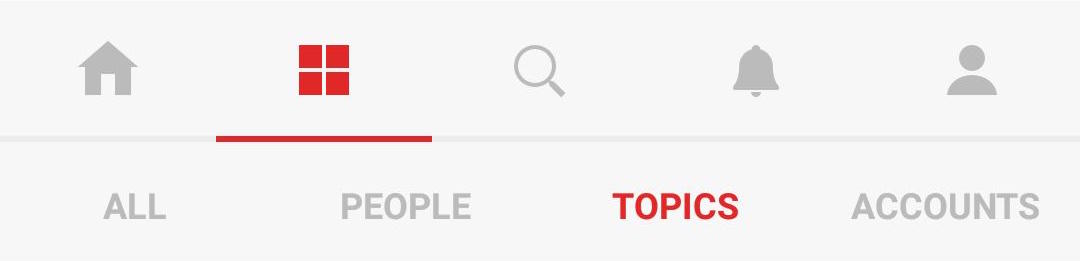
Fragment1,Fragment4andFragment7respectively). Now I want a button in thetab_a, for example, which opensFragment2, and maintains the tab order. If I swipe totab_b, and return totab_a, I wantFragment2to be displayed. And I want also to be able to go back fromFragment2toFragment1. – Deposalthis.dispatchKeyEvent(new KeyEvent(KeyEvent.ACTION_DOWN, KeyEvent.KEYCODE_BACK));– Wilfredwilfreda