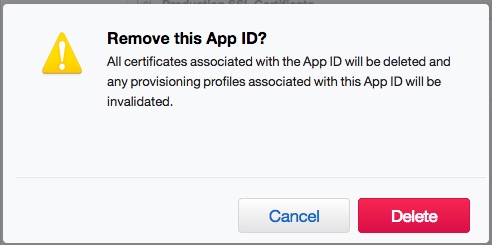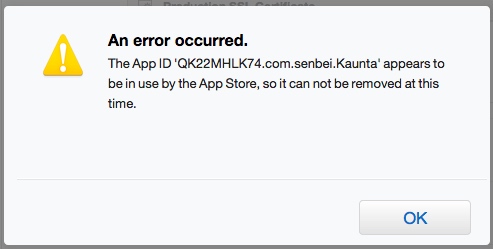How do I remove an App ID from the developer program portal area? I mistakenly added a couple of app id's under the wrong login and would like to remove them, but I am not seeing a way to do so.
Update: You can now remove an App ID (as noted by @Guru in the comments).
In the past, this was not possible: I had the same problem, and the folks at Apple replied that they will leave all of the App ID you create associated to your login, to keep track of a sort of history related to your login.
It seems that they finally changed idea about.
App IDs cannot be removed because once allocated they need to stay alive so that another App ID doesn't accidentally collide with a previously existing App ID.
Apple should however support hiding unwanted App IDs (instead of completely deleting them) to reduce clutter.
In the iOS Dev Center developer navigate to "Certificates, Identifiers & Profiles > iOS Apps > Identifiers > App IDs"
Find the app id you wish to delete, highlight it and select "Settings". At the bottom of the resulting screen there is a "Delete" button.
Previously the only way to do this was to use a Safari & Chrome extension written by Simon Whitaker
It gives you an "Active" checkbox next to all your App IDs and allows you to relabel them to alter how they appear in the App ID drop-down when creating new provisioning profiles.
- As of Apr 2013, it is possible to delete App IDs.
- As of Sep 2013, it is impossible to delete App IDs again after the big outage. I hope Apple will put it back.
- As of mid 2014, it is possible to delete App IDs again. However, you can't delete id of apps existing in the App Store.
Delete application IDs is allowed. Make sure you deleted all certificates, APNS certs and provisioning profiles associated with your application. Then go to Identitifies --> App IDs, select the application ID, Edit and Delete button should be enabled.
As @AlexanderN pointed out, you can now delete App IDs.
- In your Member Center go to the Certificates, Identifiers & Profiles section.
- Go to Identifiers folder.
- Select the App ID you want to delete and click Settings
- Scroll down and click Delete.
When I do what explains some answers:
The result is:
So, anybody can explain really really how to delete an old App ID?
My opinion is: Apple does not let you remove them. I suppose it is a way to maintain the traceability or the historical of the published.
And of course: application is no longer available in the App Store. It was available (in the past), yes.
© 2022 - 2024 — McMap. All rights reserved.