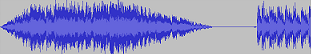Probably you can use the below period parameter without the above period.
A bit of silence can optionally be kept with the -l parameter (or you can just use pad with a fixed amount).
For example:
sox input.mp3 -C 320 output.mp3 silence -l 0 1 0.5 0.5%
Sample input:
![Sample input]()
Result:
![enter image description here]()
Note, if the beginning of some new tracks has long silence periods inside, it may be tricky - but usually possible - to find appropriate duration and threshold parameters (the general case, apparently, it is not tractable at all by simple processing, one needs a machine learning approach to reliably mark inner periods of silence that belong to a track).
Also, if it is just a couple of files, opening an editor e.g. Audacity is the quickest and the best outcome approach.