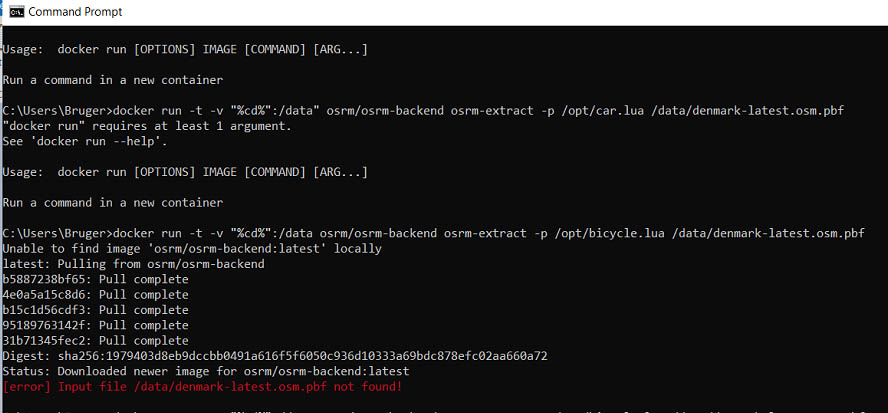I will preface this by saying I am a newbie.
Nonetheless, I am trying to run OSRM with Docker. I have tried to run the first OSRM backend docker command they list on their github:
docker run -t -v "${PWD}:/data" osrm/osrm-backend osrm-extract -p /opt/car.lua /data/berlin-latest.osm.pbf
A thing to note is that I changed This: ${PWD} from the original command in the OSRM backend To this: %cd%" Because I run docker on a windows 10 not Linux.
I also used a Geofabrik cutout that is in Denmark instead of Berlin (which they use in the demo version on Github).
Here is what I ran in the commando prompt:
docker run -t -v "%cd%":/data osrm/osrm-backend osrm-extract -p /opt/foot.lua /data/denmark-latest.osm.pbf
As you can see on the attached photo it starts pulling the "osrm/osrm-backend: latest". But I get the error message: "[error] Input file /data/denmark-latest.osm.pbf not found!"Which is odd because I have denmark-latest.osm.pbf stored in c -->docker -->data and also a copy in a folder on my desktop called osrm-backend-master where the profiles are in (foot.lua in my case) and in a folder called "data" I have stored denmark-latest.osm.pbf.
A few posts mention "shared drives" options as a solution to my problem but in my settings I don't have a "shared drive" option - which I think is because I run on WSL 2 (though I am not sure about that one).
Picture of CMD prompt:
Can any of you see what I am doing wrong?