I want to use Cloud Logging in Flutter mobile app. Also, I will link the Cloud Logging with Firebase.
Is there any way to help me to use Cloud Logging in Flutter?
I want to use Cloud Logging in Flutter mobile app. Also, I will link the Cloud Logging with Firebase.
Is there any way to help me to use Cloud Logging in Flutter?
My solution looks like this: create a service account that can access only logging. I created a service account named logger, and added "logs writer" permission. It contains only the ability to write logs: 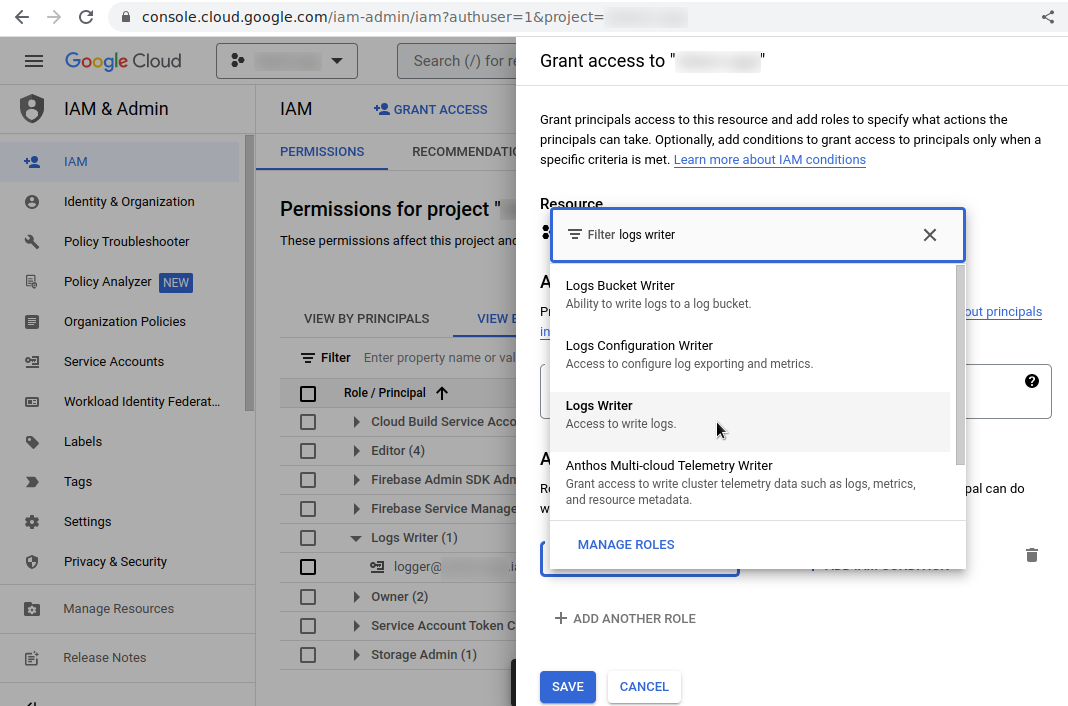
Add the service account key as logger.json in the assets folder.
Then the following to pubspec.yaml:
...
dependencies:
flutter:
sdk: flutter
...
googleapis: ^9.2.0
googleapis_auth: ^1.3.1
...
flutter:
...
assets:
- logger.json
...
Then a minimal working example:
import 'package:flutter/material.dart';
import 'package:flutter/services.dart';
import 'package:googleapis/logging/v2.dart';
import 'package:googleapis_auth/auth_io.dart';
late final LoggingApi logger;
Future<void> logEvent(String descr) async {
final Map<String, String> params = {'message': descr};
final logEntry = LogEntry(
logName: 'projects/<project-id>/logs/test-log',
jsonPayload: params,
resource: MonitoredResource(type: 'global'),
labels: {'isWeb': '0'});
final req = WriteLogEntriesRequest(entries: [logEntry]);
logger.entries.write(req);
}
void main() async {
WidgetsFlutterBinding.ensureInitialized();
final f = await rootBundle.loadString('assets/logger.json');
AutoRefreshingAuthClient httpClient = await clientViaServiceAccount(
ServiceAccountCredentials.fromJson(String.fromCharCodes(f.codeUnits)), [
LoggingApi.loggingWriteScope,
]);
logger = LoggingApi(httpClient);
runApp(const MyApp());
}
class MyApp extends StatelessWidget {
const MyApp({super.key});
@override
Widget build(BuildContext context) => const MaterialApp(home: MyHomePage());
}
class MyHomePage extends StatefulWidget {
const MyHomePage({super.key});
@override
State<MyHomePage> createState() => _MyHomePageState();
}
class _MyHomePageState extends State<MyHomePage> {
int _counter = 0;
void _incrementCounter() {
logEvent('test log no. $_counter');
setState(() => _counter++);
}
@override
Widget build(BuildContext context) => Scaffold(
body: Center(
child: Column(
mainAxisAlignment: MainAxisAlignment.center,
children: <Widget>[
const Text('You have pushed the button this many times:'),
Text(
'$_counter',
style: Theme.of(context).textTheme.headline4,
),
],
),
),
floatingActionButton: FloatingActionButton(
onPressed: _incrementCounter,
tooltip: 'Increment',
child: const Icon(Icons.add),
),
);
}
In general, adding a service account as an asset is considered unsafe. But since this can only write log entries, it doesn't matter that much I guess. You may consider encoding it, or adding it to storage with the right permission rules.
© 2022 - 2024 — McMap. All rights reserved.