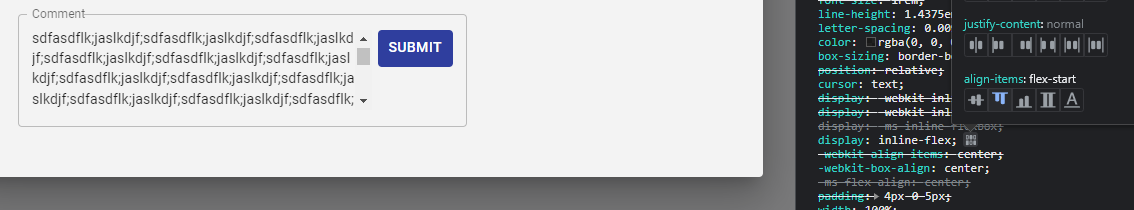Using react I have a MUI multiline FieldText with a couple of inputAdornment icons aligned to the right.
As I fill it in, the box changes its height for every new line and the icons are vertically centered in the middle.
I am trying to make the icons remain aligned at the top but haven't been able to. Is there a way?
Sorry I cannot provide examples but I am barred from embedding images. Hope my question is clear and thanks in advance for your assistance.