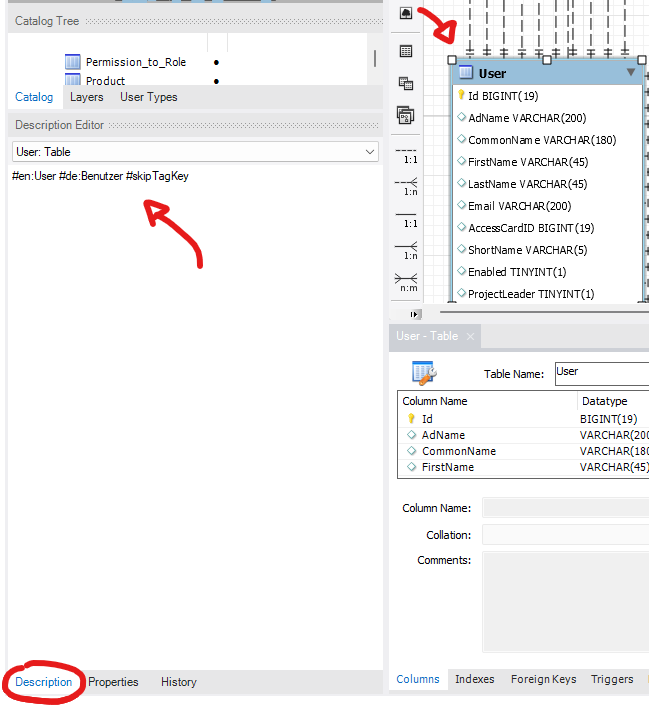I have a schema designed in MySQL Workbench. I put descriptions in for the tables, and comments for columns and views.
I created a diagram, and I'd like to see the comments and descriptions in the diagram. Is there any way to do this? I noticed the tooltip shows the comment for the views, but not for tables or columns.