Similar to this question IntelliJ, "The selected directory is not a home for JDK", I am getting an error that my JDK directory suddenly is not valid.
Even though my JDK directory looks fine to me and worked last time I loaded IntelliJ
So I am selecting a valid JDK directory and yet still I get this error.
What could cause this? What could fix this?

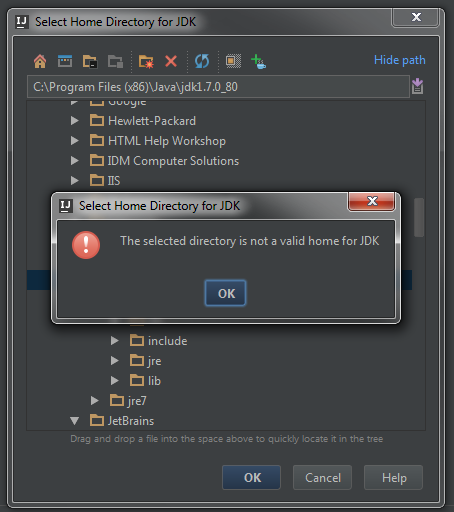
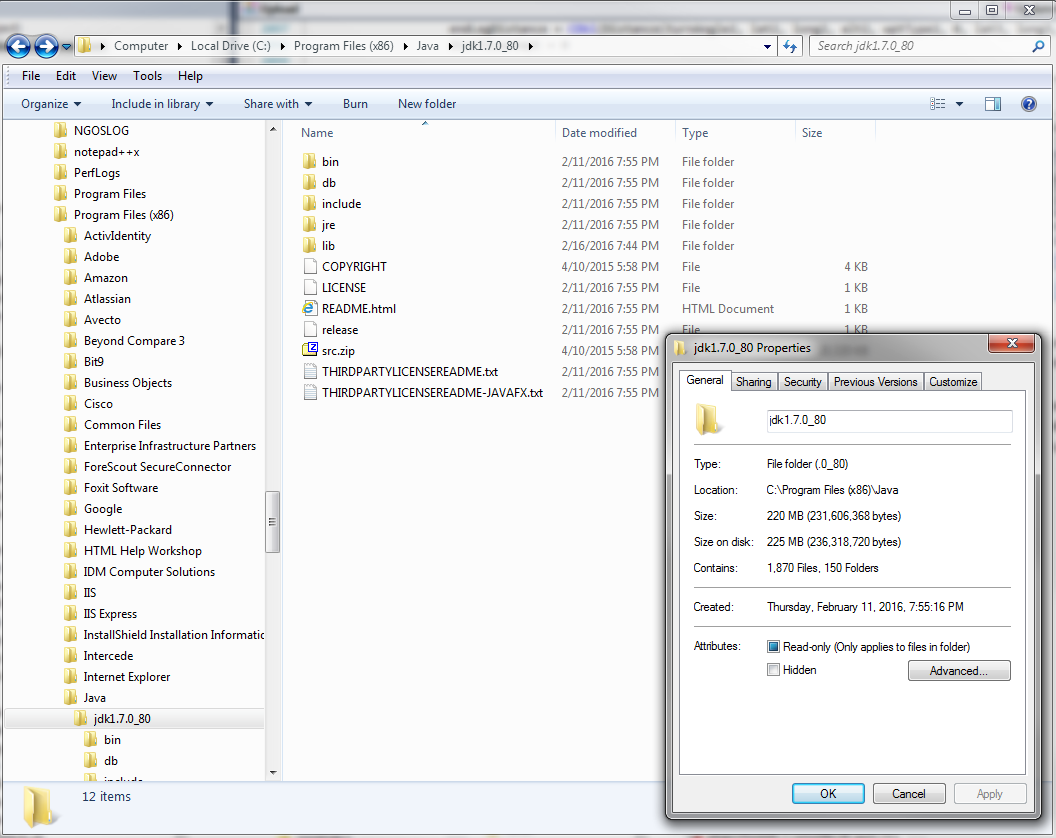
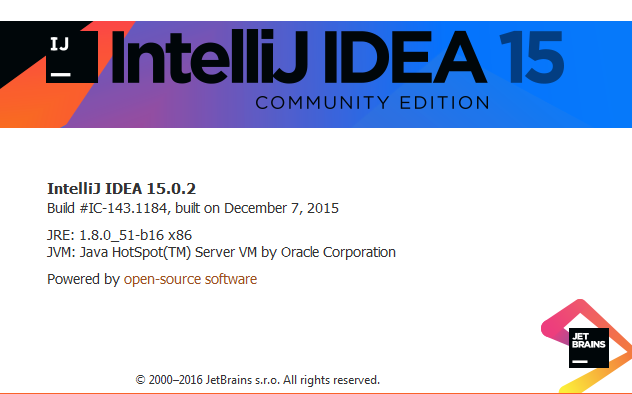
tool.jar, 'rt.jar' files in JAVA_HOME/lib directory? – Ravenraveningtool.jarwent missing. I am perplexed. This solved the problem though -- reinstalling JDK 1.7_80. If you submit this as your answer I will accept it. – Funeral