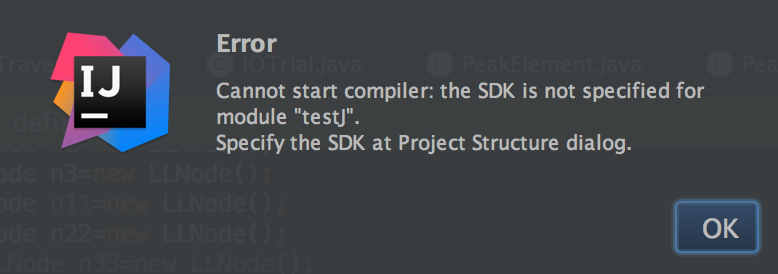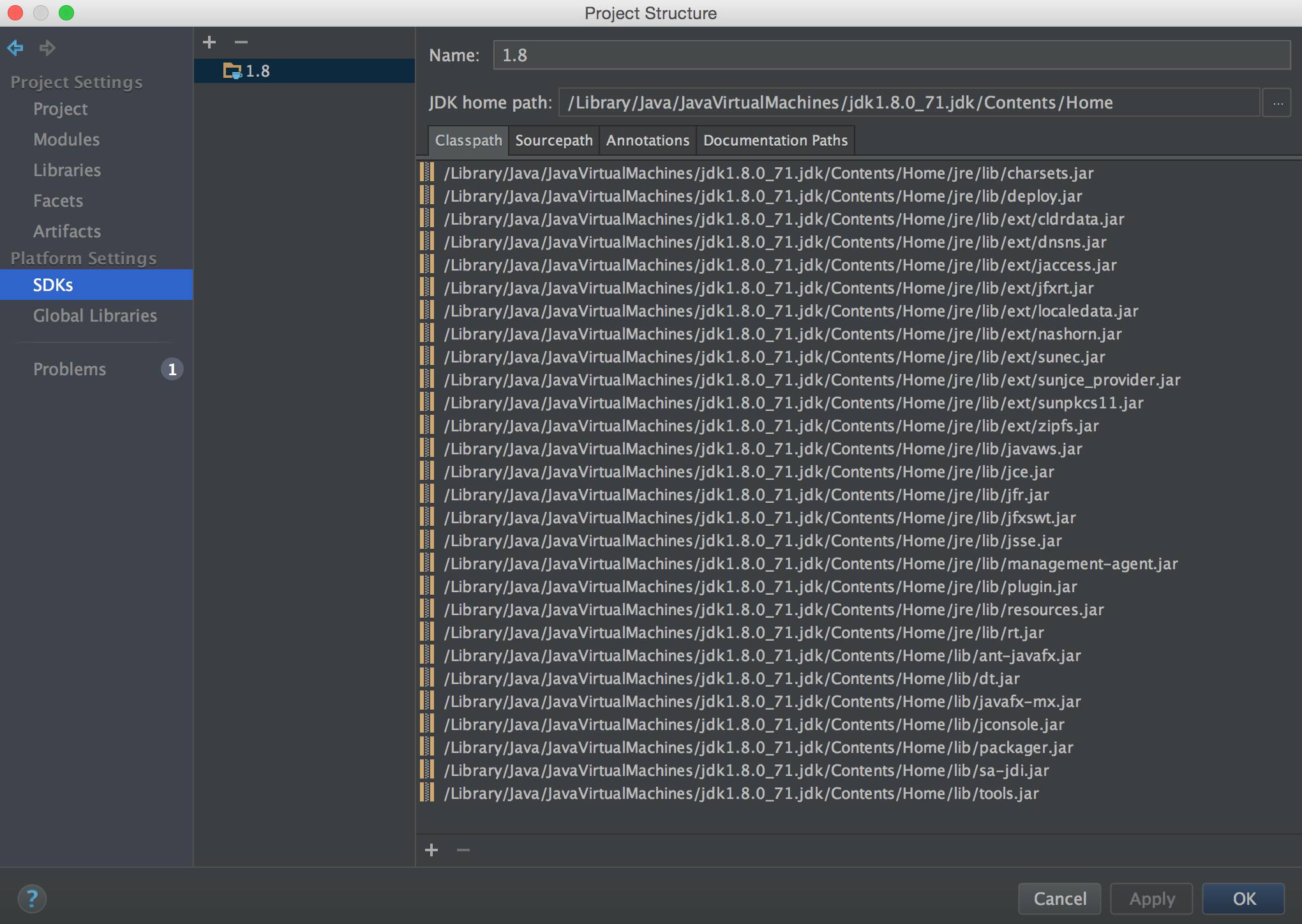I get the error when clicking on the run button that says cannot compiler and I set it to JDK 1.8 in the SDK part but still get the same error in IntelliJ Ultimate. Any thought how this can be fixed?
Cannot Start Compiler: The SDK is not specified in IntelliJ
Asked Answered
Does the project include SDKs for other languages etc.? Android, C/++. Those will need defining too. –
Cacodyl
You need to check also the Project tab on that page, and each module's SDK under the Modules tab and its Dependencies sub-tab. They all allow you to specify what SDK to use at different levels. The Project tab should be set to the only SDK you have, but it might not have anything set and similarly for the module dependencies - they should be set to 'use Project SDK' but they might not be. That's usually the source of the kind of error you're seeing.
On Android Studio it's possible that the SDK may not be completely or properly installed. Setting the SDK's to an older version worked for me. –
Deyoung
Do check if the sdk path is set under platform settings-->SDKs. Some times the sdk is not set there.
© 2022 - 2024 — McMap. All rights reserved.