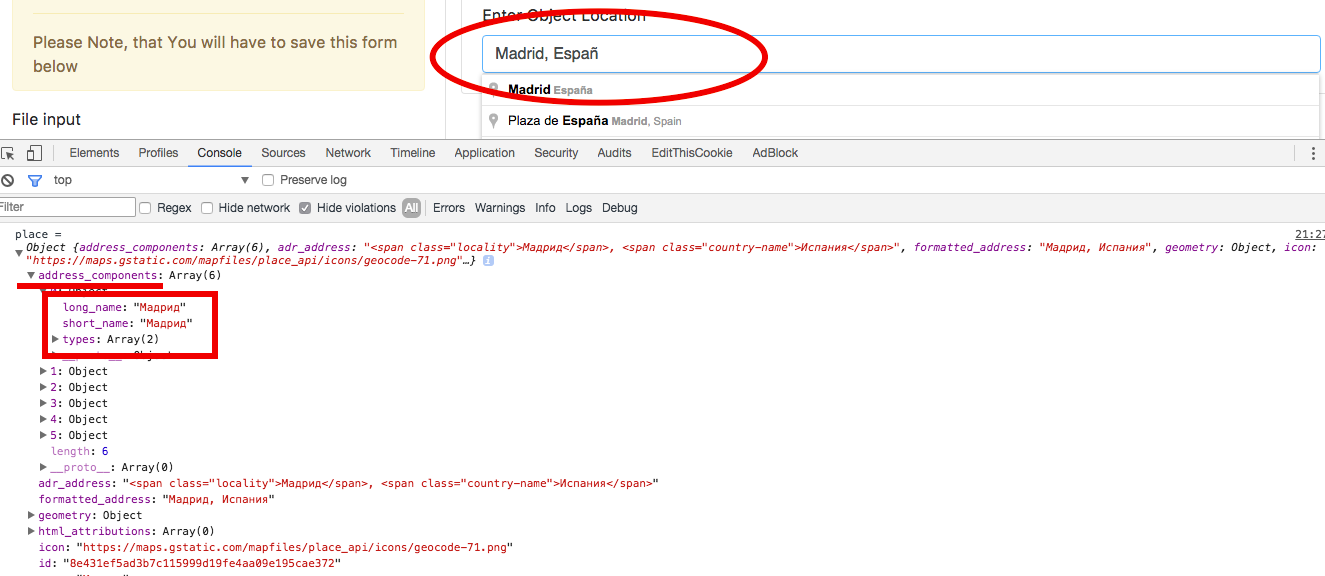I am using Google place autocomplete. And I don't know how to get place_id of address_components. In JSON there are only long_name, short_name, types. My code is here:
var object_location = document.getElementById('object_location'),
autoComplete = new google.maps.places.Autocomplete(object_location);
autoComplete.addListener('place_changed', function() {
var place = autoComplete.getPlace();
console.log('place = ', place);
});
I don't need place_id of my place. I need especially place_ids of address_components