Is it possible to share a video on Instagram without saving it to the user's Camera Roll?
this is what i tried so far:
let instagramURL = URL(string: "instagram://app")!
if (UIApplication.shared.canOpenURL(instagramURL)) {
self.documentController = UIDocumentInteractionController(url: videoURL)
self.documentController.delegate = self
self.documentController.uti = "com.instagram.exlusivegram"
self.documentController.presentOpenInMenu(from: self.view.frame, in: self.view, animated: true)
} else {
print(" Instagram isn't installed ")
}
videoURL is the URL of the video i saves in the Documents folder.
if I save the URL with Instagram.igo at the end, then when i choose Instagram to share it opens like this:
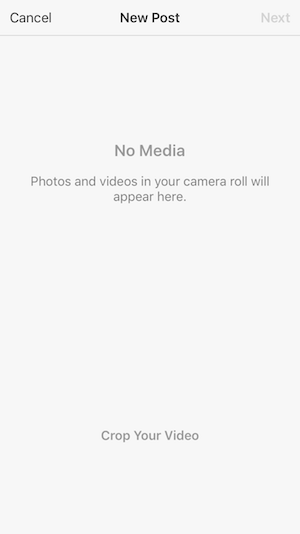
if I save the video with .mov at the end, it seems that Instagram share opens with a photo (like video thumbnail) and not a video.
