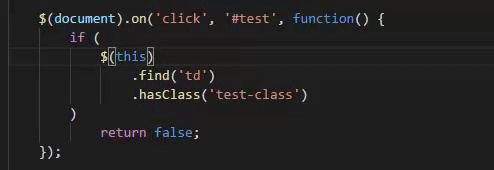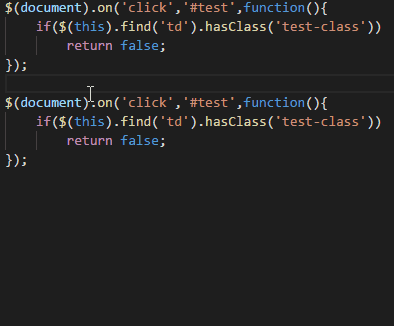How do I prevent Visual Studio Code from pushing chained JavaScript functions on to a new line as can be seen illustrated by the GIF below:
As you can see, it makes the code extremely hard to view and extends a simple if check in to multiple lines. I am using the extension called Prettier - Code Formatter and I have looked through the preferences and found the following:
// Format a file on save. A formatter must be available, the file must not be
//auto-saved, and editor must not be shutting down.
"editor.formatOnSave": false
Which stops it formatting completely when you hit save. I have looked through the other options and couldn't find a setting for this.
Does the above process have a name?
How can I retain formatOnSave but prevent it from formatting it in the way that it is?