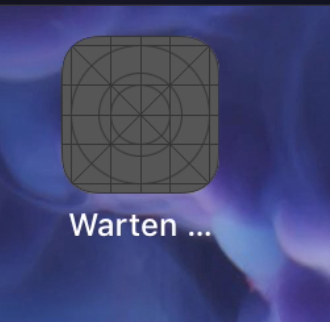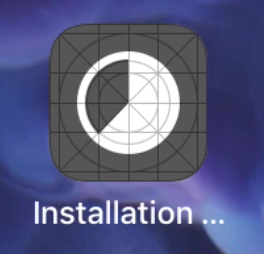I'm working on an own AppStore website that is hosting various enterprise apps for a company. So far everything works, except for the suggested way of downloading apps on Apple devices.
The problem is, I don't archive the same effect like apps that are getting installed from the official Apple AppStore. I don't see the icon of the app on the home screen until the app is installed and I don't see any progress when the app is downloading, only when the app gets installed. The download and install of the app itself works.
When one chooses to download an app to his/her iPhone, there is a redirection to the itms link like so:
itms-services://?action=download-manifest&url=https://example.org/appdistribution/iOS/myApp/meta.plist
My meta.plist file looks like so:
<plist version="1.0">
<dict>
<key>items</key>
<array>
<dict>
<key>assets</key>
<array>
<dict>
<key>kind</key>
<string>software-package</string>
<key>url</key>
<string>https://example.org/appdistribution/iOS/myApp/app.ipa</string>
</dict>
<dict>
<key>kind</key>
<string>display-image</string>
<key>needs-shine</key>
<true/>
<key>url</key>
<string>https://example.org/appdistribution/iOS/myApp/icon.png</string>
</dict>
</array>
<key>metadata</key>
<dict>
<key>bundle-identifier</key>
<string>com.sample-company.myApp</string>
<key>bundle-version</key>
<string>3.0.0</string>
<key>kind</key>
<string>software</string>
<key>title</key>
<string>MyApp</string>
</dict>
</dict>
</array>
</dict>
</plist>
This is what it looks while the app is downloading:
This is what it looks when the app is installing:
Once it's installed the icon appears.
I tried several image resolutions like 57x57, 72x72, 100x100 and 256x256. I've tested it on an iPhone and an iPad. I suspect the missing progress on the downloading process is a subsequent error that is caused, because the image cannot load.
The really strange part is that I could swear that it once worked before. This looks so trivial, yet I'm not sure what this is caused by. Is there any good example that just works?