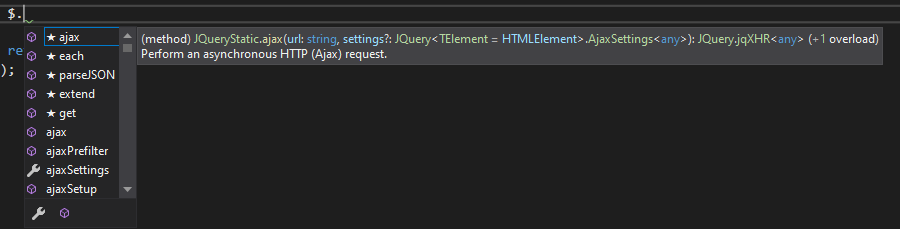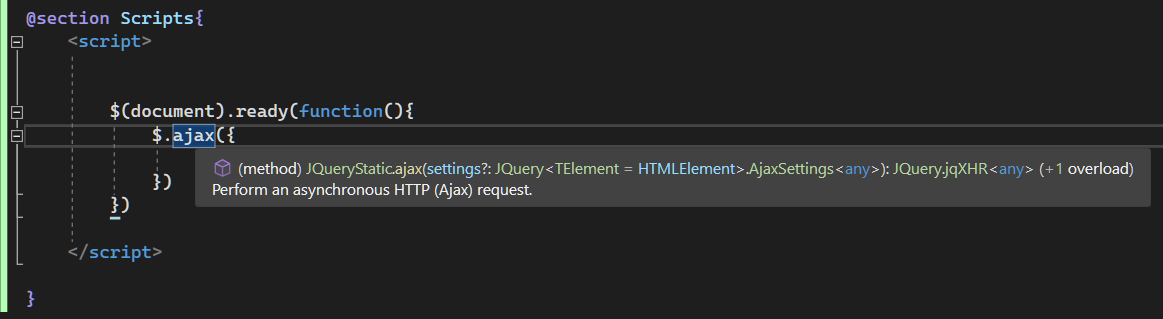I am trying to get jQuery intellisense working in Visual Studio.
I am using the latest jQuery version jquery-3.3.1.js and latest Bootstrap v4.3.1. I have tried every solution on Stack Overflow but nothing has yet worked for me.
I tried to reference jquery-3.3.1.intellisense.js but nothing happened. I also tried installing jQuery typed script and then adding jsconfig.json and referencing the jQuery typed script in it but unfortunately again nothing happened.
To be clear, I expect intellisense to work when I type $.