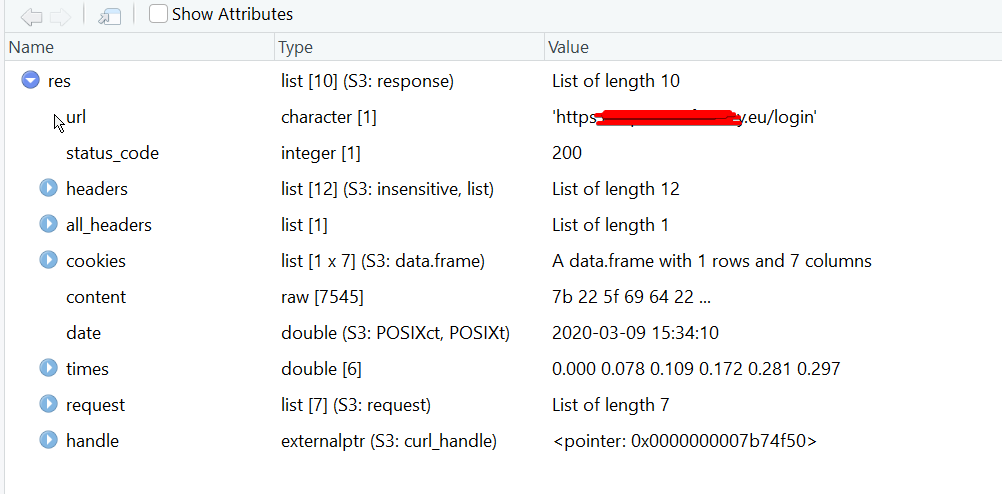I'm trying to access JSON data (in R) from a REST API.
To authenticate myself, I need to use a POST method in https://dashboard.server.eu/login. The data that needs to be sent are email and password:
library(httr)
login <- list(
email = "[email protected]",
password = "mypass"
)
res <- POST("https://dashboard.server.eu/login", body = login, encode = "form", verbose())
When executing the above, I get this output:
-> POST /login HTTP/1.1
-> Host: dashboard.server.eu
-> User-Agent: libcurl/7.59.0 r-curl/3.3 httr/1.4.1
-> Accept-Encoding: gzip, deflate
-> Cookie: session=10kq9qv1udf0107F4C70RY14fsum41sq50
-> Accept: application/json, text/xml, application/xml, */*
-> Content-Type: application/x-www-form-urlencoded
-> Content-Length: 53
->
>> email=my%40email.com&password=mypass
<- HTTP/1.1 200 OK
<- access-control-allow-headers: Accept, Authorization, Content-Type, If-None-Match
<- access-control-allow-methods: HEAD, GET, POST, PUT, DELETE
<- cache-control: no-cache
<- content-encoding: gzip
<- content-type: application/json; charset=utf-8
<- date: Mon, 09 Mar 2020 14:58:31 GMT
<- set-cookie: session=10kq9qv1udf0107F4C70RY14fsum41sq50; HttpOnly; SameSite=Strict; Path=/
<- vary: origin,accept-encoding
<- x-microserv: NS4yNi4xODQuMjE3
<- x-poweredby: Poetry
<- Content-Length: 2346
<- Connection: keep-alive
The doc of the site says that, in case of success, a JSON res is returned and contains a string token in res.data._id.
I don't find it... even looking at every list (and sub-lists) of res.
How am I supposed to find the token?
Following the doc, and an example in AngularJS, I'm then supposed to do:
// Create JSON Object with your token
let authorizeObject = {
'Authorization': 'Session ' + token,
'content-type': 'application/json;charset=UTF-8',
'accept': 'application/json,text/plain',
};
// Create header from the previous JSON Object
let header = {'headers':authorizeObject};
// Use the header in your http request...
$http.get('https://dashboard.server.eu/', header)
Any hint on making this dream become true?
UPDATE -- With cURL, I could check that there is a _id key/value returned…
With the command:
curl -k -X POST "https://dashboard.server.eu/login" \
-d '{ "email" : "[email protected]", "password" : "mypass" }' \
-H "Content-Type: application/json"
I get the output:
{
"_id": "697v2on4ll0107F4C70RYhosfgtmhfug",
"isAuthenticated": true,
"user": {
"_id": "5dd57868d83cfc000ebbb273",
"firstName": "me",
"lastName": "Me",
...
So, the session token is indeed somewhere...
Does this help to help me?