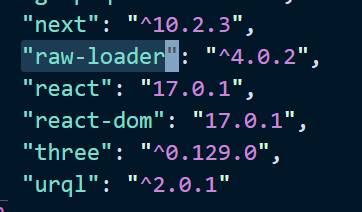I'm trying to include some WebGL vertex and fragment shaders by importing them as strings.
I have a project structure like this:
myproj/
src/
shad/
foo.frg
foo.vtx
shad.d.ts
Foo.ts
dist/
...
built/
...
tsconfig.json
package.json
webpack.config.js
shad.d.ts
declare module '*.vtx' {
const content: string;
export default content;
}
declare module '*.frg' {
const content: string;
export default content;
}
Foo.ts
import stuff from 'shad/foo.frg'
console.log(stuff)
tsconfig.json
{
"include": [
"src/**/*",
"src/shad/**/*.vtx",
"src/shad/**/*.frg",
],
"exclude": ["node_modules"],
"compilerOptions": {
"target": "ES2018",
"module": "es2015",
"declaration": true,
"sourceMap": true,
"outDir": "built",
"composite": true,
"strict": true,
"esModuleInterop": true,
"forceConsistentCasingInFileNames": true
}
}
webpack.config.js
const path = require('path');
module.exports = {
entry: {
test: './src/Foo.ts',
},
mode: 'development',
devtool: 'inline-source-map',
devServer: {
contentBase: './dist'
},
module: {
rules: [
{
test: /\.tsx?$/,
use: 'ts-loader',
exclude: [
/node_modules/,
]
},
{
test: /\.(vtx|frg)$/i,
use: 'raw-loader',
},
],
},
resolve: {
extensions: [ '.tsx', '.ts', '.js', '.vtx', '.frg' ],
},
output: {
filename: '[name].bundle.js',
path: path.resolve(__dirname, 'dist'),
},
};
When I npx webpack, I get:
ERROR in ./src/Foo.ts
Module not found: Error: Can't resolve 'shad/foo.frg' in '/Users/tbabb/test/tmp/tsproj/src'
@ ./src/Foo.ts 1:0-33 4:16-21
Also, the src/shad/ folder and its contents are absent from the built/ directory.
I've been around and around in all the docs for TypeScript and Webpack, as well as plenty of other answers here. From most of what I've read, the existence and contents of shad.d.ts should be enough to solve this problem, but it doesn't— and I don't even know how to figure out why.
What's going on? What do I have to do to import a raw file in Webpack with TypeScript? (Or at the very least, what can I do to figure out why this isn't being found?)