I have users uploading images from their mobile device and these images can be either are portrait or landscape. I have these images tiled similar to Instagram posts. The biggest problem I'm having is that portrait images are not rendering at 100 percent of the container width. It's really bizarre.
Here is an example of a "portrait" photo taken by me and visualized using the following code:
VStack{
AnimatedImage(url: URL(string: self.mediaLink))
.resizable()
.aspectRatio(contentMode: .fit)
.frame(width: UIScreen.main.bounds.width - 40)
}
.padding(.horizontal, 20)
.frame(width: UIScreen.main.bounds.width - 40)
Even though I am specifying the width, it still renders incorrectly. It should be UIScreen.main.bounds.width - 40, which is the same width as its parent VStack
When using GeometryReader, my code looks like this:
GeometryReader{geo in
VStack{
AnimatedImage(url: URL(string: self.mediaLink))
.resizable()
.aspectRatio(contentMode: .fit)
.frame(width: geo.size.width)
}
}
.frame(width: UIScreen.main.bounds.width)
Which is worse!
Any help is appreciated! Using .fill for the aspect ratio makes the images too large and they block everything in the card. The below code does not use GeometryReader
VStack{
AnimatedImage(url: URL(string: self.mediaLink))
.resizable()
.aspectRatio(contentMode: .fill)
.frame(width: UIScreen.main.bounds.width - 40)
}
.frame(width: UIScreen.main.bounds.width - 40)


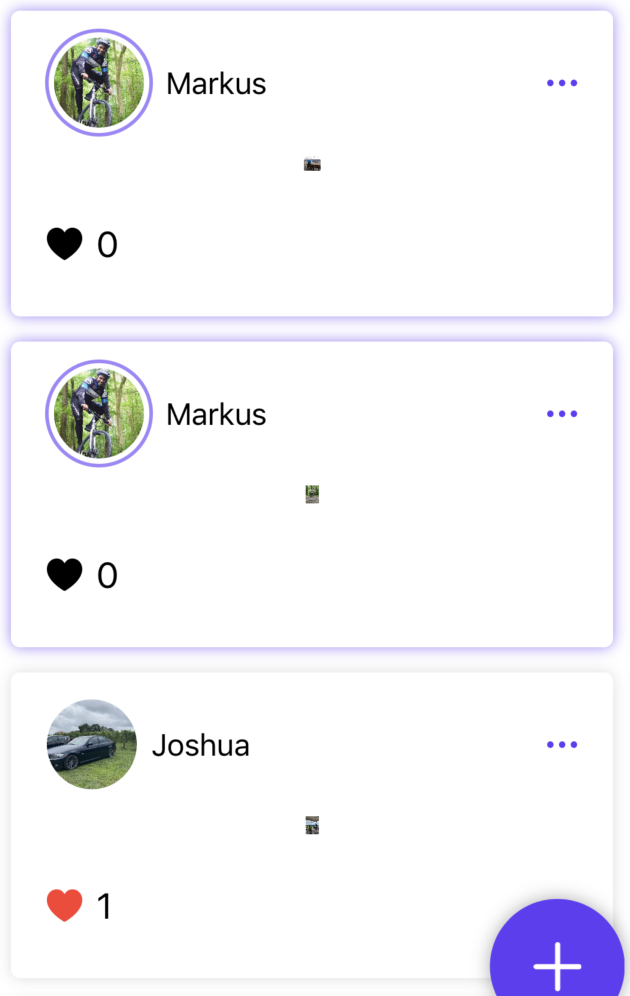
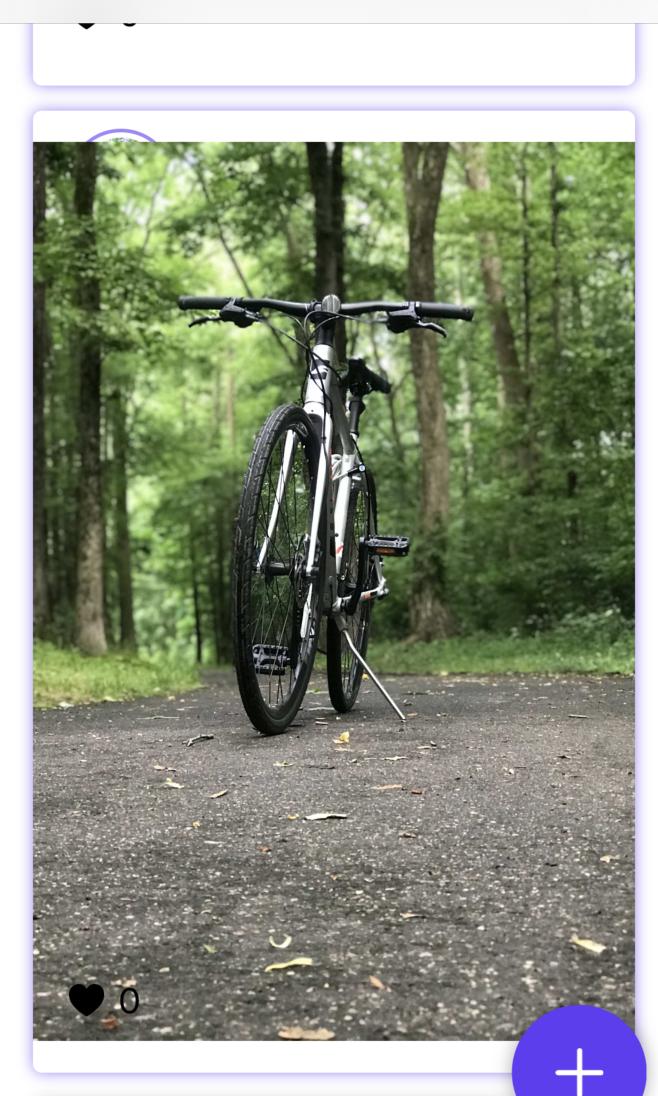
Image("some_image")and it works, so the issue is either inAnimatedImageor in some other code. – WilekAnimatedImagetoWebImage. If you post, I'll mark as answered. :) – Commissary