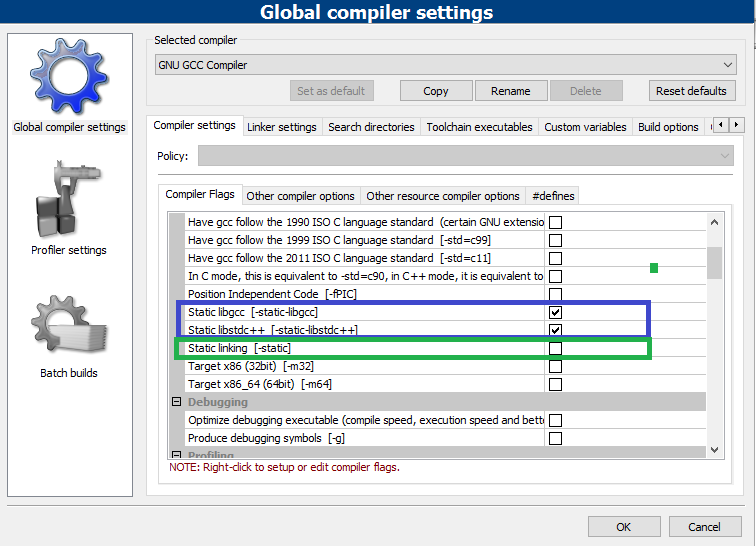Add "-static" to other linker options solves this problem. I was just having the same issue after I tested this on another system, but not on my own, so even if you haven't noticed this on your development system, you should check that you have this set if you're statically linking.
Another note, copying the DLL into the same folder as the executable is not a solution as it defeats the idea of statically linking.
Another option is to use the TDM version of MinGW which solves this problem.
Update edit: this may not solve the problem for everyone. Another reason I recently discovered for this is when you use a library compiled by someone else, in my case it was SFML which was improperly compiled and so required a DLL that did not exist as it was compiled with a different version of MinGW than what I use. I use a dwarf build, this used another one, so I didn't have the DLL anywhere and of course, I didn't want it as it was a static build. The solution may be to find another build of the library, or build it yourself.