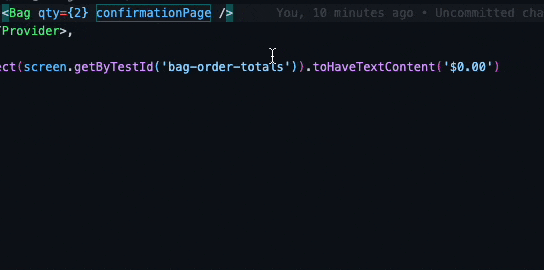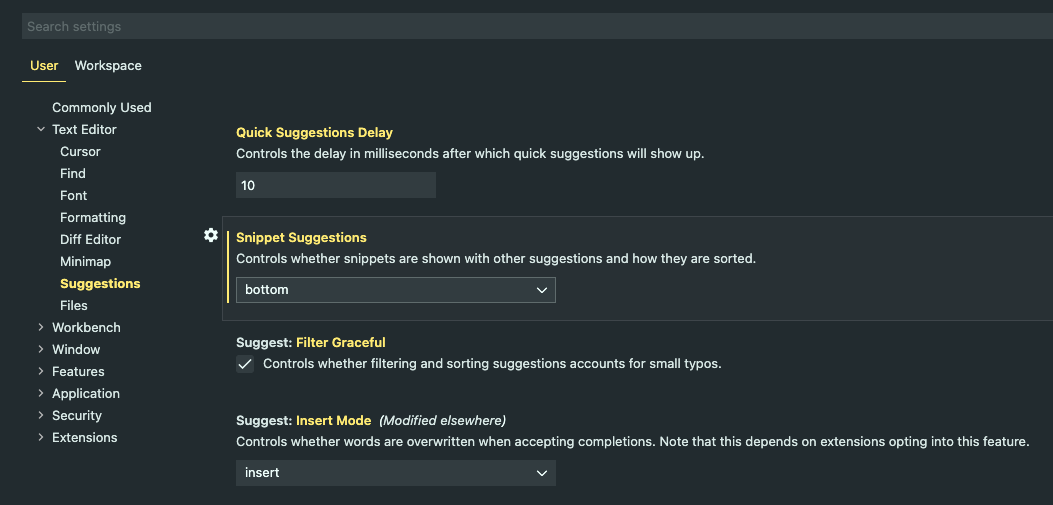VSCode's autocomplete is driving me insane.
I can't find any options to ensure properties are at the top of the autocomplete list when I press cmd-space.
Are there any recent guides or extensions for how to set up vscode code autocomplete / intellisense to be tolerable for react, js, ts devs?