My app (code on GitHub) was rejected by Google Play with reason:
Please remove the background location permission requested and submit an update to your app.
However, my app does not declare the ACCESS_BACKGROUND_LOCATION permission:
<uses-permission android:name="android.permission.INTERNET" />
<uses-permission android:name="android.permission.READ_EXTERNAL_STORAGE" />
<uses-permission android:name="android.permission.READ_SYNC_SETTINGS" />
<uses-permission android:name="android.permission.READ_SYNC_STATS" />
<uses-permission android:name="android.permission.REORDER_TASKS" />
<uses-permission android:name="android.permission.WRITE_SYNC_SETTINGS" />
<uses-permission android:name="android.permission.WRITE_EXTERNAL_STORAGE" />
<uses-permission android:name="android.permission.ACCESS_FINE_LOCATION" />
<uses-permission android:name="android.permission.AUTHENTICATE_ACCOUNTS" />
<uses-permission android:name="android.permission.GET_ACCOUNTS" />
<uses-permission android:name="android.permission.USE_CREDENTIALS" />
<uses-permission android:name="android.permission.MANAGE_ACCOUNTS" />
<uses-permission android:name="com.google.android.apps.photos.permission.GOOGLE_PHOTOS" />
<uses-permission android:name="android.permission.SET_WALLPAPER"/>
<uses-permission android:name="android.permission.FOREGROUND_SERVICE" />
I first suspected Mapbox, as my app includes these libraries:
implementation 'com.mapbox.mapboxsdk:mapbox-android-sdk:9.1.0'
implementation 'com.mapbox.mapboxsdk:mapbox-android-plugin-localization-v8:0.11.0'
implementation 'com.mapbox.mapboxsdk:mapbox-android-plugin-scalebar-v9:0.4.0'
implementation 'com.mapbox.mapboxsdk:mapbox-android-telemetry:6.1.0'
However my app checks location only when the app is running fully visible on the screen.
Also, the merged manifest shown by Android Studio does not include ACCESS_BACKGROUND_LOCATION:
It seems that setting android:minSdkVersion="29" would circumvent the issue, but I can't do it as I have thousands of important users below that.
I also tried adding a popup disclaiming that the app uses location in the background (even though it does not), but that gets rejected too, with this reason:
It is possible to deliver a similar experience without access to location in the background.
Question: What could be making someone think that I use location in the background?

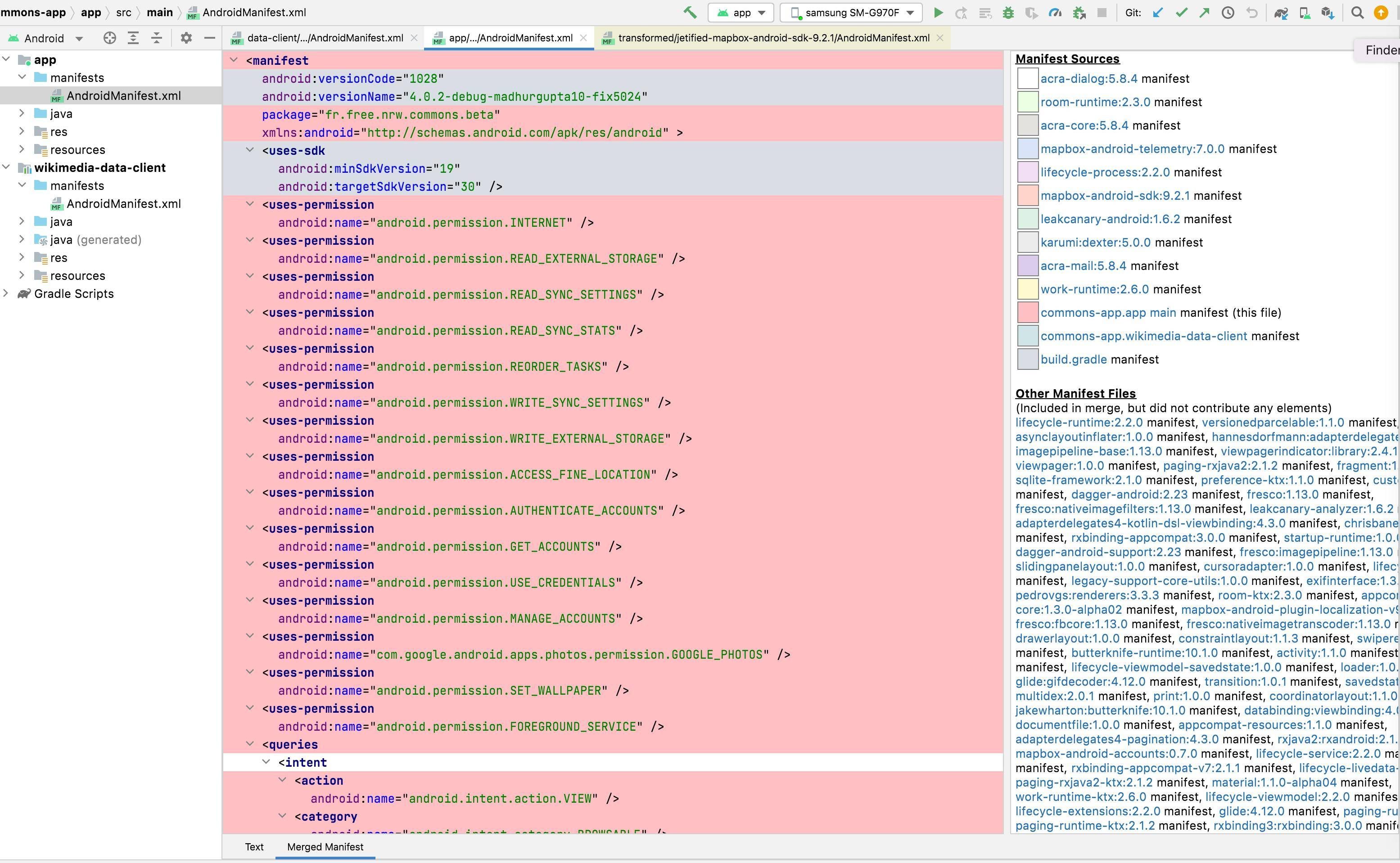
Locationpermission, nothing about background: i.sstatic.net/NOSSj.jpg After I disable this permission the app works normally except on the map activity where it asks again for the permission. – Woodshed