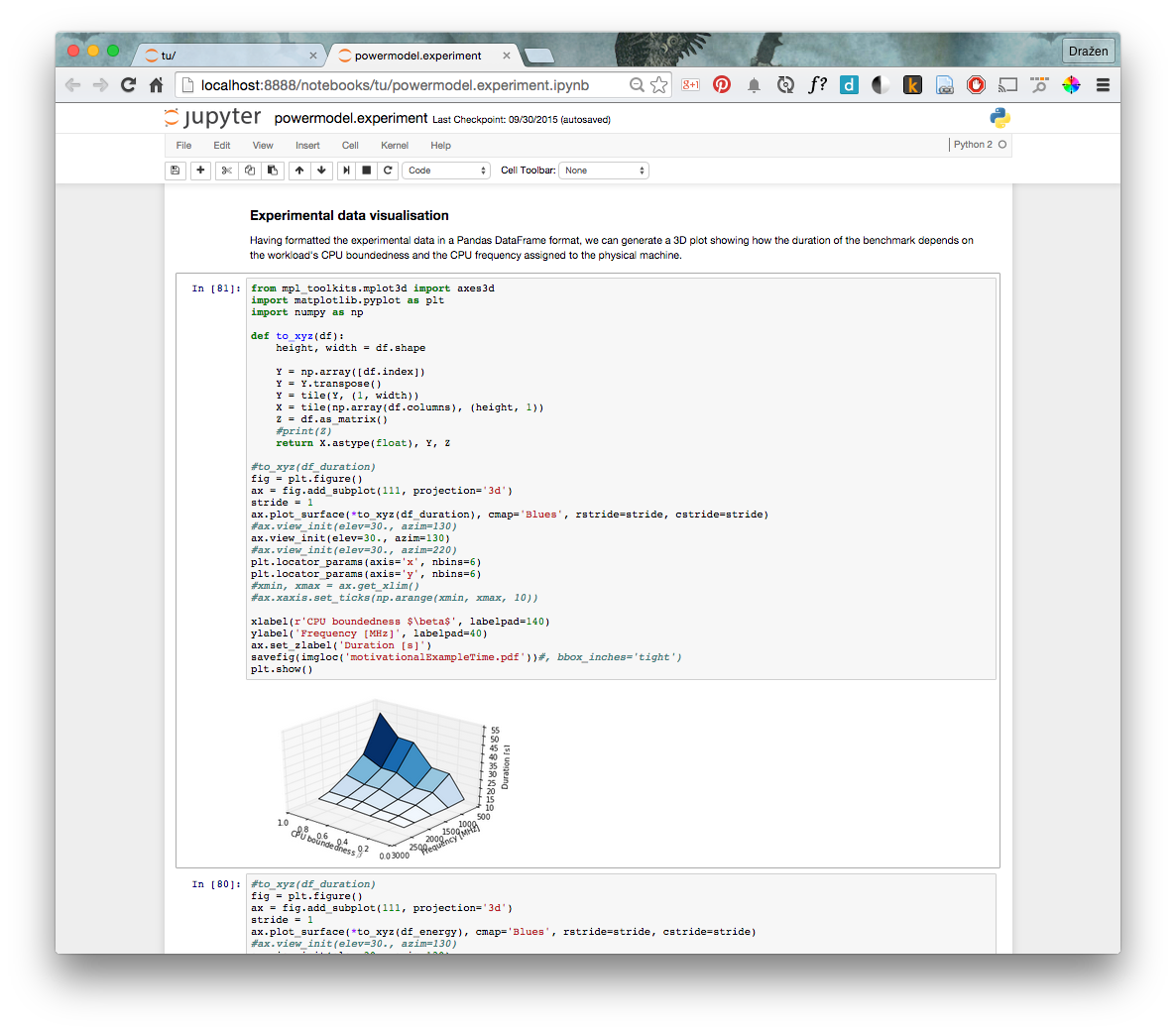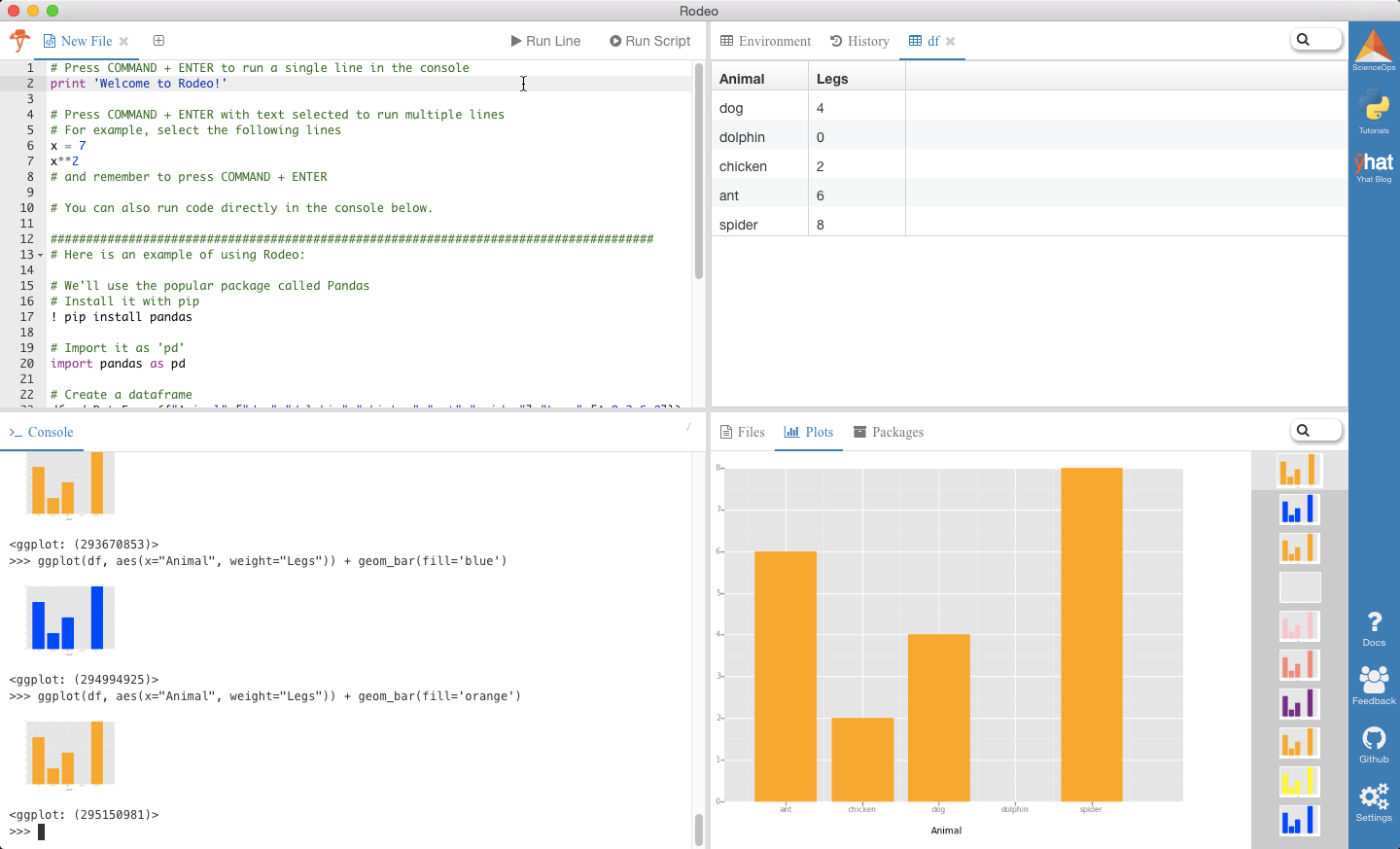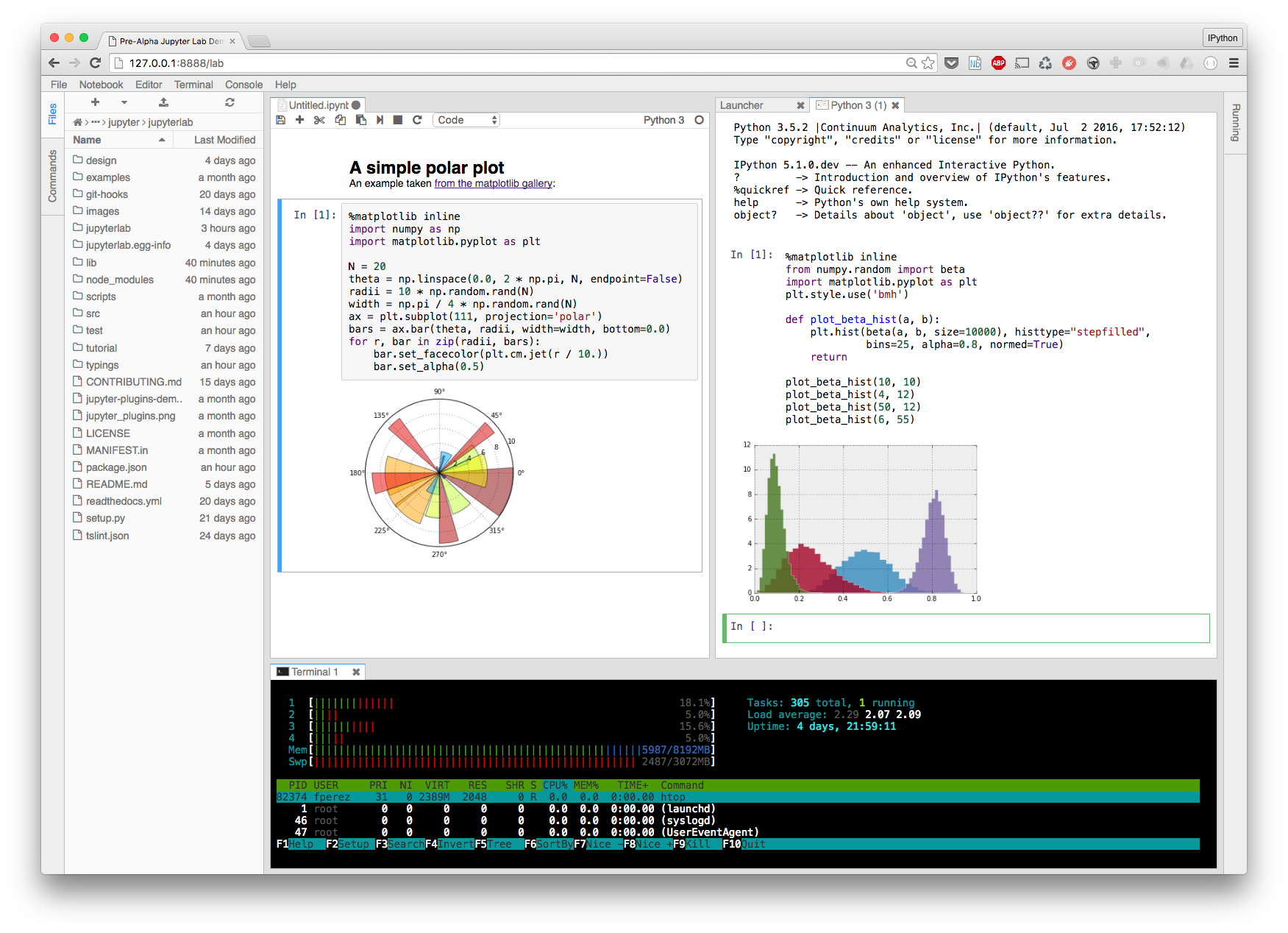Jupyter Notebook (previously known as IPython notebook) is a really cool project for interactive data manipulation in Python (and other languages, including R). It basically allows you to interactively code and document what you're doing in one interface and later on save it as a:
- notebook (.ipynb)
- script (a .py file including only the source code)
- static html (and therefore pdf as well)
You can even share your notebooks online with others using the nbviewer service, where people publish whole books. Furthermore, GitHub renders your .ipynb files. You can publish your Jupyter Notebooks as reproducible research articles on Authorea. For collaborative editing by multiple users, check out Google Colab built on top of Jupyter.
![Jupyter Notebook Screenshot]()
The default Jupyter Notebook version starts a web application locally (or you deploy it to a server) and you use it from your browser. As Ryan also mentioned in his answer, Rodeo is an interface more similar to RStudio built on top of the Jupyter kernel.
JupyterLab is a newer take on the UI allowing for more flexibility in how you edit your notebooks, control interactive widgets and even run commands in terminal emulators.
There's also a Qt console for IPython, a similar project with inline plots, which is a desktop application.
Jupyter is a normal Python package and can be installed using pip install jupyter. To get all the scientific libraries running on your computer, however, it might be easier to try the official Jupyter Docker containers. For example, assuming your notebooks are in ~/code/jupyter, you can run the container as:
docker run -it --rm -p 8888:8888 -v ~/code/jupyter:/home/jovyan/work jupyter/datascience-notebook