For most Android versions, there is no exposed API to allow line wrapping on Preference titles. This leads to the unfortunate common bug of truncated/faded text on medium-to-long titles, especially on small screen devices in portrait orientation:
<PreferenceScreen
android:key="my_pref_key"
android:title="A Long Preference Title that should wrap to multiple lines" />
![Before - Single-line preference titles, in Holo and Material Theme]()
But there are 2 ways to workaround it:
1. The easy way - But this only works on Android 8 (API 26) and above:
Use android:singleLineTitle="false" like this:
<PreferenceScreen
android:key="my_pref_key"
android:title="A Long Preference Title that should wrap to multiple lines"
android:singleLineTitle="false" />
2. The hard way - Custom Preference Child layouts - This works on all Android versions:
For Preferences that have long titles, use a custom layout on them (like this), where the TextView has explicitly turned off single-line text. But you have to set the layouts programmatically, because the themes are different between Android 4 (Holo theme) and Android 5 and above (Material theme).
SettingsFragment.java or SettingsActivity.java:
PreferenceScreen myPreferenceItem = (PreferenceScreen)
getPreferenceScreen().findPreference("my_pref_key");
if (Build.VERSION.SDK_INT >= Build.VERSION_CODES.LOLLIPOP) {
myPreferenceItem.
setLayoutResource(R.layout.preference_child_material_customized);
} else {
myPreferenceItem.
setLayoutResource(R.layout.preference_child_holo_customized);
}
![After - Multi-line preference titles, in Holo and Material Theme]()
Example for res/layout/preference_child_material_customized.xml:
Copy this file from your Android SDK/platforms/android-22/data/res/layout/
preference_child_material.xml (like this one) and customize it:
<LinearLayout xmlns:android="http://schemas.android.com/apk/res/android"
android:layout_width="match_parent"
android:layout_height="wrap_content"
android:layout_marginStart="?android:attr/listPreferredItemPaddingStart"
android:minHeight="?android:attr/listPreferredItemHeight"
android:gravity="center_vertical"
android:paddingStart="?android:attr/listPreferredItemPaddingStart"
android:paddingEnd="?android:attr/listPreferredItemPaddingEnd">
<LinearLayout
android:id="@+android:id/icon_frame"
android:layout_width="wrap_content"
android:layout_height="match_parent"
android:minWidth="40dip"
android:gravity="start|center_vertical"
android:orientation="horizontal">
<ImageView
android:id="@+android:id/icon"
android:layout_width="wrap_content"
android:layout_height="wrap_content"
android:layout_marginEnd="8dip" />
</LinearLayout>
<RelativeLayout
android:layout_width="wrap_content"
android:layout_height="wrap_content"
android:layout_weight="1"
android:paddingTop="16dip"
android:paddingBottom="16dip">
<TextView android:id="@+android:id/title"
android:layout_width="wrap_content"
android:layout_height="wrap_content"
android:singleLine="false"
android:textAppearance="?android:attr/textAppearanceListItem" />
<TextView android:id="@+android:id/summary"
android:layout_width="wrap_content"
android:layout_height="wrap_content"
android:layout_below="@android:id/title"
android:layout_alignStart="@android:id/title"
android:textAppearance="?android:attr/textAppearanceListItemSecondary"
android:textColor="?android:attr/textColorSecondary"
android:maxLines="10" />
</RelativeLayout>
<!-- Preference should place its actual preference widget here. -->
<LinearLayout android:id="@+android:id/widget_frame"
android:layout_width="wrap_content"
android:layout_height="match_parent"
android:minWidth="58dip"
android:gravity="end|center_vertical"
android:orientation="vertical" />
</LinearLayout>
Notice the line android:singleLine="false" on the TextView.
For res/layout/preference_child_holo_customized.xml, you should copy it from your Android SDK/platforms/android-19/data/res/layout/
preference_child.xml or preference_child_holo.xml (like this one) and customize it in a similar way.

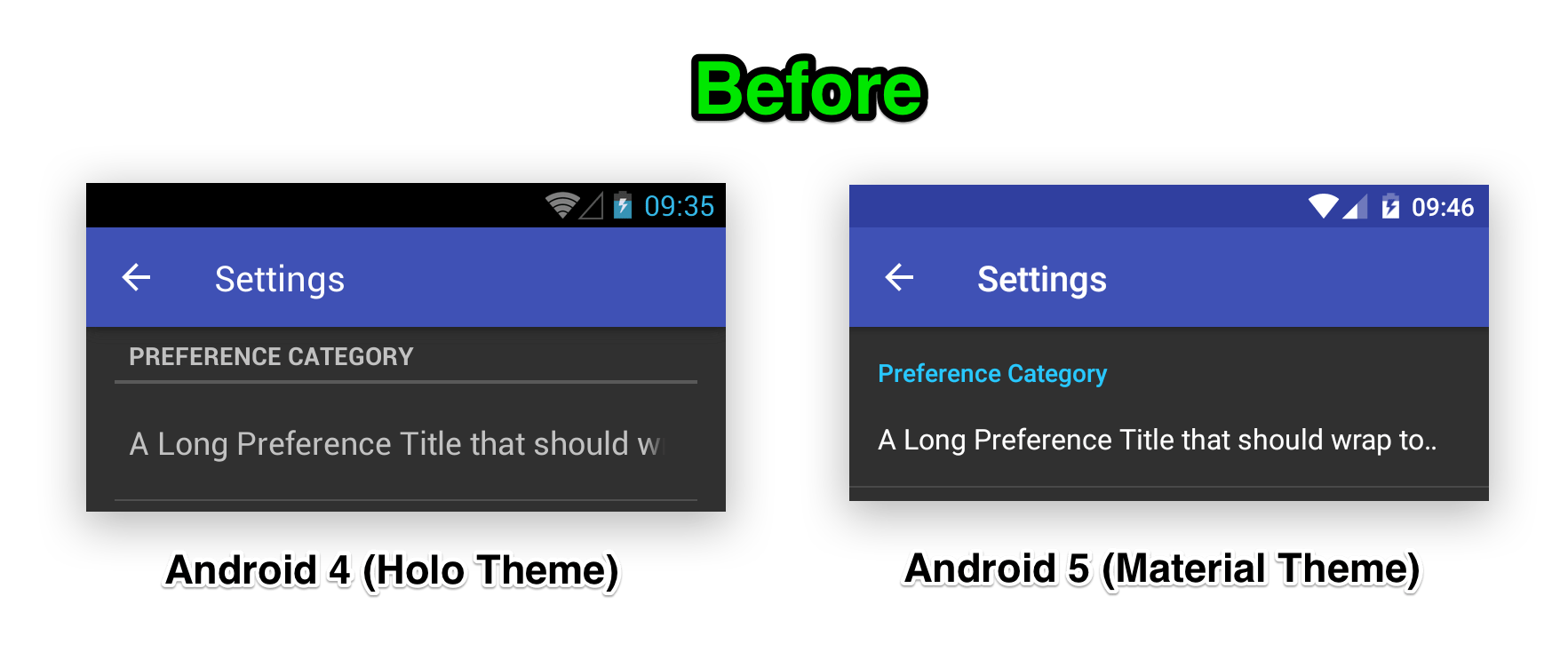
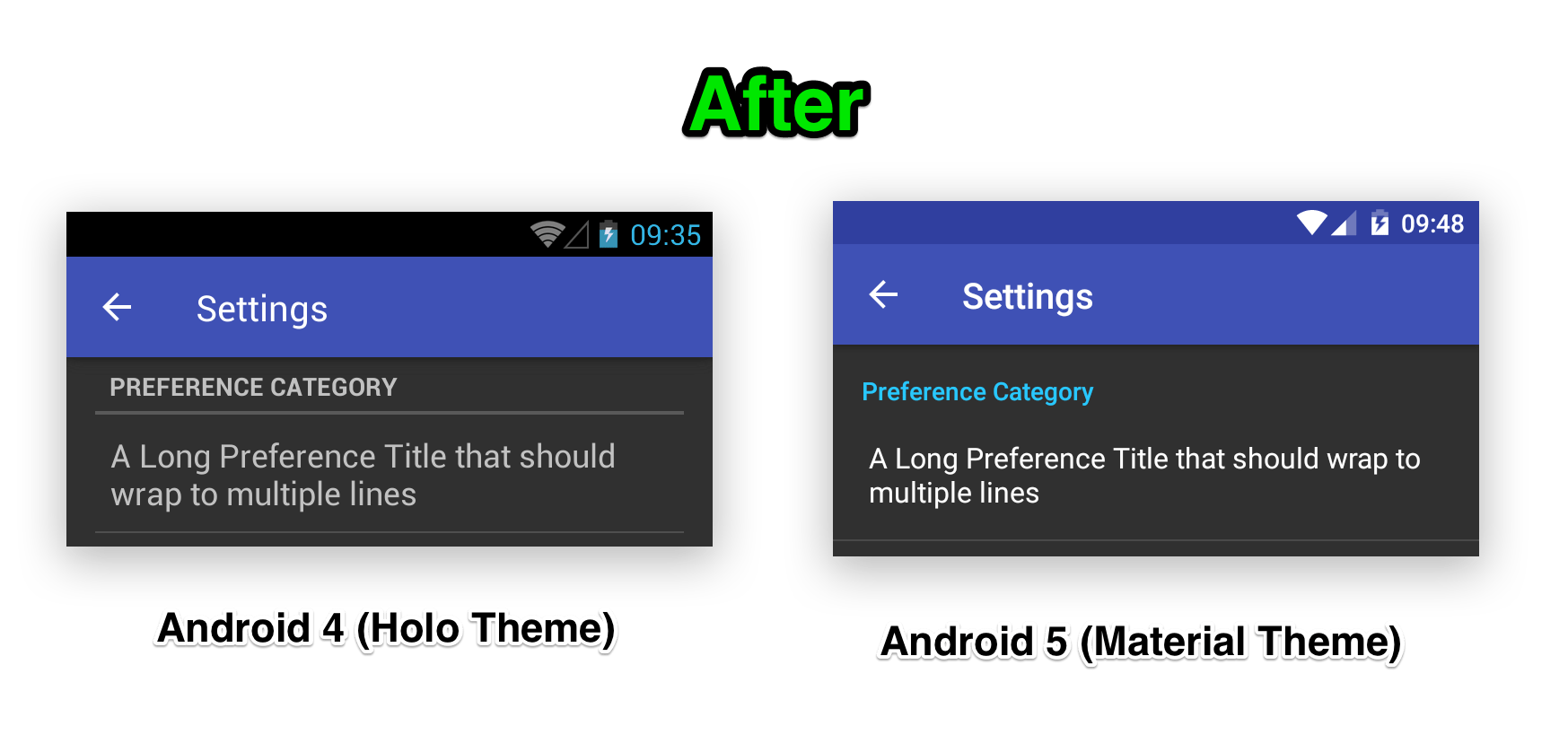
\nit's exactly what is not working. – Disperse