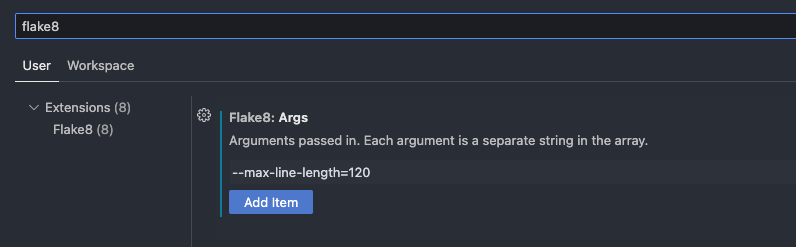The solution proposed by reka18 is great and was no doubt written specifically for the original question.
From a more general stand point, I would advise against using this kind of trick
if you work on a project that has dedicated configuration files.
You are guaranteed to run into incomprehensible configuration conflicts
and will possibly ignore rules that were purposefully enforced by the project.
In this case, you should use the following instead:
assuming the file is named .flake8 and is present at the project's root folder
// .vscode/settings.json
"python.linting.flake8Args": ["--config", ".flake8"],
Using --config .flake8 ensures only this file will be read (See official doc).
So it is important to use this option, even though it is a default value. Otherwise, a custom user configuration in a parent folder could accidentally be used.