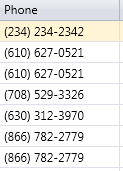Not to resurrect an old question but figured I might offer at least a slightly easier to use method, if a little more complicated of a setup.
So if we create a new custom formatter we can use the simpler formatting of string.Format without having to convert our phone number to a long
So first lets create the custom formatter:
using System;
using System.Globalization;
using System.Text;
namespace System
{
/// <summary>
/// A formatter that will apply a format to a string of numeric values.
/// </summary>
/// <example>
/// The following example converts a string of numbers and inserts dashes between them.
/// <code>
/// public class Example
/// {
/// public static void Main()
/// {
/// string stringValue = "123456789";
///
/// Console.WriteLine(String.Format(new NumericStringFormatter(),
/// "{0} (formatted: {0:###-##-####})",stringValue));
/// }
/// }
/// // The example displays the following output:
/// // 123456789 (formatted: 123-45-6789)
/// </code>
/// </example>
public class NumericStringFormatter : IFormatProvider, ICustomFormatter
{
/// <summary>
/// Converts the value of a specified object to an equivalent string representation using specified format and
/// culture-specific formatting information.
/// </summary>
/// <param name="format">A format string containing formatting specifications.</param>
/// <param name="arg">An object to format.</param>
/// <param name="formatProvider">An object that supplies format information about the current instance.</param>
/// <returns>
/// The string representation of the value of <paramref name="arg" />, formatted as specified by
/// <paramref name="format" /> and <paramref name="formatProvider" />.
/// </returns>
/// <exception cref="System.NotImplementedException"></exception>
public string Format(string format, object arg, IFormatProvider formatProvider)
{
var strArg = arg as string;
// If the arg is not a string then determine if it can be handled by another formatter
if (strArg == null)
{
try
{
return HandleOtherFormats(format, arg);
}
catch (FormatException e)
{
throw new FormatException(string.Format("The format of '{0}' is invalid.", format), e);
}
}
// If the format is not set then determine if it can be handled by another formatter
if (string.IsNullOrEmpty(format))
{
try
{
return HandleOtherFormats(format, arg);
}
catch (FormatException e)
{
throw new FormatException(string.Format("The format of '{0}' is invalid.", format), e);
}
}
var sb = new StringBuilder();
var i = 0;
foreach (var c in format)
{
if (c == '#')
{
if (i < strArg.Length)
{
sb.Append(strArg[i]);
}
i++;
}
else
{
sb.Append(c);
}
}
return sb.ToString();
}
/// <summary>
/// Returns an object that provides formatting services for the specified type.
/// </summary>
/// <param name="formatType">An object that specifies the type of format object to return.</param>
/// <returns>
/// An instance of the object specified by <paramref name="formatType" />, if the
/// <see cref="T:System.IFormatProvider" /> implementation can supply that type of object; otherwise, null.
/// </returns>
public object GetFormat(Type formatType)
{
// Determine whether custom formatting object is requested.
return formatType == typeof(ICustomFormatter) ? this : null;
}
private string HandleOtherFormats(string format, object arg)
{
if (arg is IFormattable)
return ((IFormattable)arg).ToString(format, CultureInfo.CurrentCulture);
else if (arg != null)
return arg.ToString();
else
return string.Empty;
}
}
}
So then if you want to use this you would do something this:
String.Format(new NumericStringFormatter(),"{0:###-###-####}", i["MyPhone"].ToString());
Some other things to think about:
Right now if you specified a longer formatter than you did a string to format it will just ignore the additional # signs. For example this String.Format(new NumericStringFormatter(),"{0:###-###-####}", "12345"); would result in 123-45-
so you might want to have it take some kind of possible filler character in the constructor.
Also I didn't provide a way to escape a # sign so if you wanted to include that in your output string you wouldn't be able to the way it is right now.
The reason I prefer this method over Regex is I often have requirements to allow users to specify the format themselves and it is considerably easier for me to explain how to use this format than trying to teach a user regex.
Also the class name is a bit of misnomer since it actually works to format any string as long as you want to keep it in the same order and just inject characters inside of it.