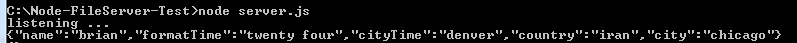I am new in voiceXML and I am wondering how to read a value return by the server after post. I want voiceXML to read the server's response. According to voiceXML documentation, I understand that the result should be in XML.
Here is my node.js/express.js code that receives the result:
app.post("/getData", function (req, res) {
console.log(JSON.stringify(req.body));
res.header('Content-Type','text/xml').send('<?xml version="1.0" ?> <vxml version="2.0"> <block> <prompt> The time in Milwaukee is 10 </prompt> </block> </vxml>');
});
Here is the screenshot showing that I am successfully receiving the posted content:
Here is the screenshot showing that I am successfully sending the XML result:
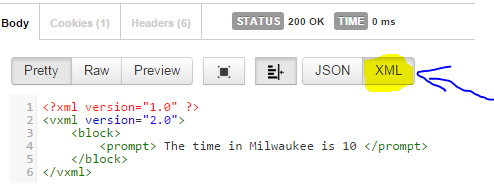
Here is my voiceXML file:
<?xml version="1.0" encoding="UTF-8"?>
<!DOCTYPE vxml PUBLIC "-//BeVocal Inc//VoiceXML 2.0//EN" "http://cafe.bevocal.com/libraries/dtd/vxml2-0-bevocal.dtd">
<vxml xmlns="http://www.w3.org/2001/vxml" xmlns:bevocal="http://www.bevocal.com/" xmlns:xsi="http://www.w3.org/2001/XMLSchema-instance" version="2.0">
<form scope="dialog">
<field name="name" modal="false">
<grammar src="grammars.grammar#Names"/>
<prompt>Whats your name?</prompt>
<filled>
<prompt>Hello <value expr="name"/>
</prompt>
</filled>
</field>
<field name="city" modal="false">
<grammar src="grammars.grammar#Cities"/>
<prompt>What city are you from?</prompt>
<filled>
<prompt>You are from <value expr="city"/>
</prompt>
</filled>
</field>
<field name="country" modal="false">
<grammar src="grammars.grammar#Countries"/>
<prompt>What country are you from?</prompt>
<filled>
<prompt>You are from <value expr="country"/>
</prompt>
</filled>
</field>
<field name="cityTime">
<prompt>
What city would you like the time for?
</prompt>
<grammar type="application/x-nuance-gsl">
[denver (san francisco) ]
</grammar>
</field>
<field name="formatTime">
<prompt>
Twelve hour or twenty four hour clock?
</prompt>
<grammar type="application/x-nuance-gsl">
[[twelve (twenty four)] ?hour]
</grammar>
</field>
<block>
<submit next="http://65.29.170.122/getData" method="post" namelist="name city country cityTime formatTime" />
</block>
</form>
</vxml>