I know this questions has been asked but the op didn't provide any code and I can't edit his answer obviously, so I'll start a new one. My objective is to replace the dot with a custom drop-pin marker that I will eventually have some other action for it. So as a kicker, such action must be identified somehow (perhaps and id) so that I can call it from jQuery, CSS, or javascript and give it some use.
Background:
I extracted the map of Pennsylvania from jVectorMaps and the code from the section that explains how to use marker images from this link marker-icons.
This is the original code:
$(function(){
var plants = [
{name: 'KKG', coords: [49.9841308, 10.1846373], status: 'activeUntil2018'},
{name: 'KKK', coords: [53.4104656, 10.4091597], status: 'closed'},
{name: 'KWG', coords: [52.0348748, 9.4097793], status: 'activeUntil2022'},
{name: 'KBR', coords: [53.850666, 9.3457603], status: 'closed', offsets: [0, 5]}
];
new jvm.Map({
container: $('#map'),
map: 'de_merc',
markers: plants.map(function(h){ return {name: h.name, latLng: h.coords} }),
labels: {
markers: {
render: function(index){
return plants[index].name;
},
offsets: function(index){
var offset = plants[index]['offsets'] || [0, 0];
return [offset[0] - 7, offset[1] + 3];
}
}
},
series: {
markers: [{
attribute: 'image',
scale: {
'closed': '/img/icon-np-3.png',
'activeUntil2018': '/img/icon-np-2.png',
'activeUntil2022': '/img/icon-np-1.png'
},
values: plants.reduce(function(p, c, i){ p[i] = c.status; return p }, {}),
legend: {
horizontal: true,
title: 'Nuclear power station status',
labelRender: function(v){
return {
closed: 'Closed',
activeUntil2018: 'Scheduled for shut down<br> before 2018',
activeUntil2022: 'Scheduled for shut down<br> before 2022'
}[v];
}
}
}]
}
});
});
And this is my version which it does display the map, it does display the location, but only as a dot, not the marker. (See screenshot below) p.s. I don't care about the legend. I'm doing something else for that.
My code:
//------------- Vector maps -------------//
var prison = [
{name: 'Albion', coords: [41.890611, -80.366454], status: 'active', offsets: [0, 2]}
];
$('#pa-map').vectorMap({
map: 'us-pa_lcc_en',
scaleColors: ['#f7f9fe', '#29b6d8'],
normalizeFunction: 'polynomial',
hoverOpacity: 0.7,
hoverColor: false,
backgroundColor: '#fff',
regionStyle:{
initial: {
fill: '#dde1e7',
"fill-opacity": 1,
stroke: '#f7f9fe',
"stroke-width": 0,
"stroke-opacity": 0
},
hover: {
"fill-opacity": 0.8
},
selected: {
fill: 'yellow'
}
},
markers: prison.map(function(h){ return {name: h.name, latLng: h.coords} }),
labels: {
markers: {
render: function(index){
return prison[index].name;
},
offsets: function(index){
var offset = prison[index]['offsets'] || [0, 0];
return [offset[0] - 7, offset[1] + 3];
}
}
},
series: {
markers: [{
attribute: 'image',
scale: { 'active': '/img/map-marker-icon.png'},
values: prison.reduce(function(p, c, i){ p[i] = c.status; return p }, {}),
}]
}
});
My HTML:
<div id="pa-map" style="width: 100%; height: 470px"></div>
My CSS:
Irrelevant. I'll design accordingly later.
Thank you in advance!

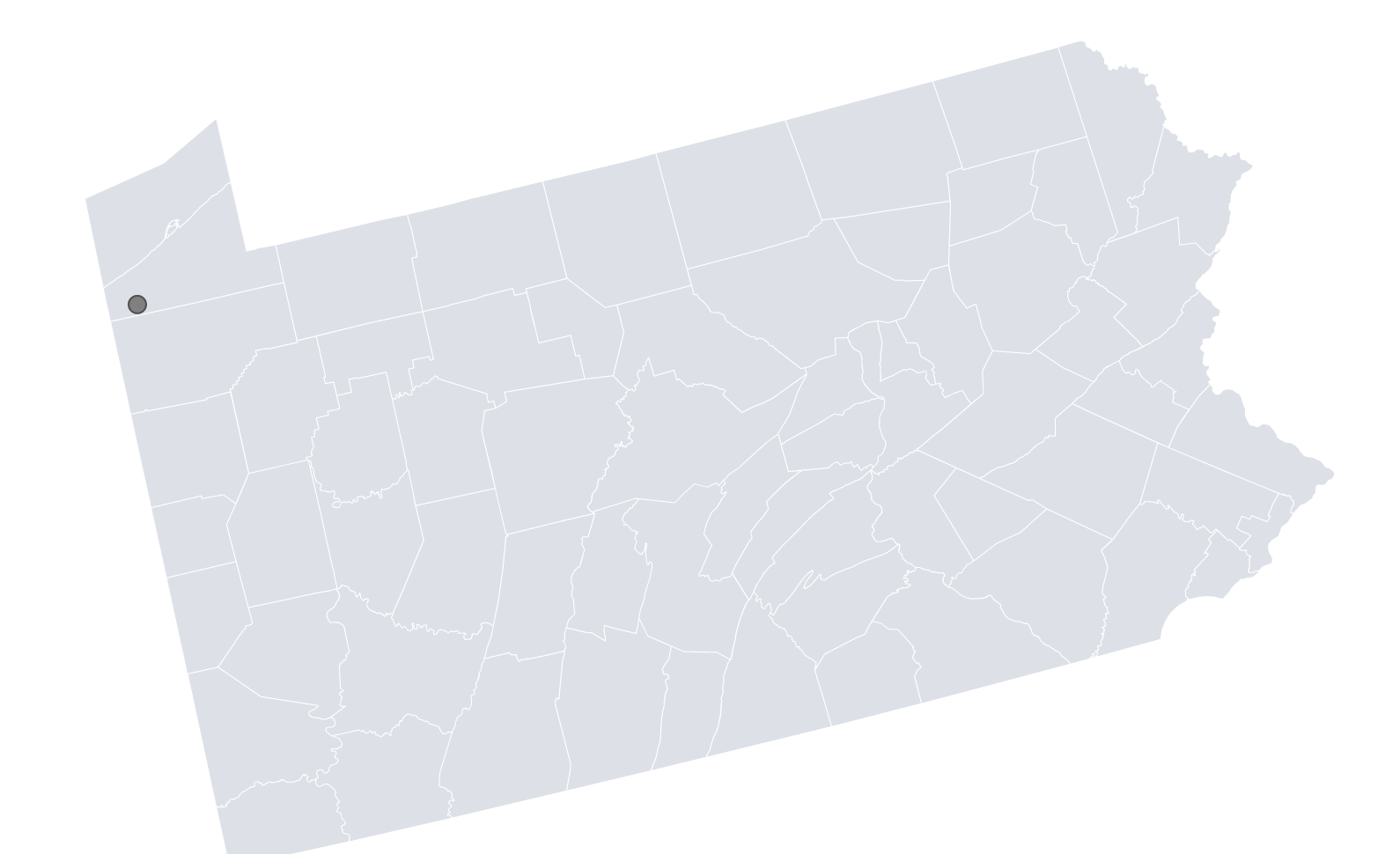
$.vectorMap()andnew jvm.Map()– Canner