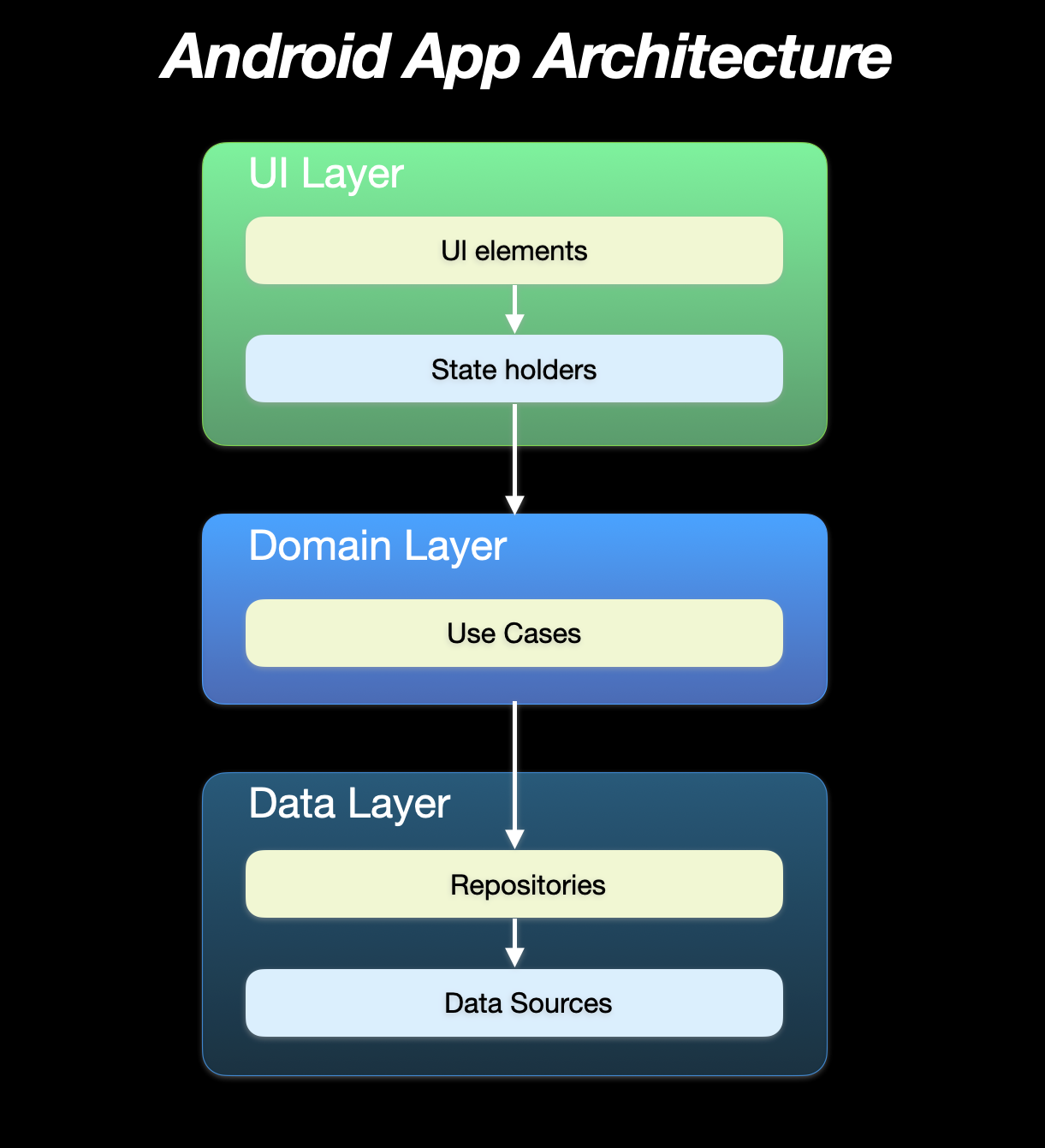I am developing an app where I am using Firebase Cloud Messaging. And I am using clean architecture for my app. I want to know where(in which layer:data, domain, presentation) is the best solution to put my classes which are called MyFirebaseMessagingService and MyFirebaseInstanceServiceID? These are my classes: myFirebaseMessagingService:
public class myFirebaseMessagingService extends FirebaseMessagingService {
private static final String TAG="MyFirebaseMsgService";
@Override
public void onMessageReceived(RemoteMessage remoteMessage) {
super.onMessageReceived(remoteMessage);
Log.d("onMessageReceived", "Pozvana funkcija onMessageReceived");
Log.d(TAG, "From " + remoteMessage.getFrom());
Log.d(TAG, "Body " + remoteMessage.getNotification().getBody());
Log.d(TAG, "Location " + remoteMessage.getNotification().getClickAction());
Log.d(TAG, "Value " + remoteMessage.getData().get("click_action"));
sendNotification(remoteMessage);
Log.d("Function called", "sendNotification");
}
private void sendNotification(RemoteMessage remoteMessage) {
Intent intent = new Intent(myFirebaseMessagingService.this, MainActivity.class);
intent.putExtra("click_action", "goToFragment1");
intent.addFlags(Intent.FLAG_ACTIVITY_CLEAR_TOP);
PendingIntent pendingIntent = PendingIntent.getActivity(this, 0, intent, PendingIntent.FLAG_ONE_SHOT);
Uri defaultSoundUri = RingtoneManager.getDefaultUri(RingtoneManager.TYPE_NOTIFICATION);
NotificationCompat.Builder notification=new NotificationCompat.Builder(this)
.setSmallIcon(logo)
.setContentText(remoteMessage.getNotification().getBody())
.setContentTitle("Title")
.setAutoCancel(true)
.setSound(defaultSoundUri)
.setContentIntent(pendingIntent);
NotificationManager notificationManager = (NotificationManager)getSystemService(Context.NOTIFICATION_SERVICE);
notificationManager.notify(0, notification.build());
String message=remoteMessage.getNotification().getBody();
DataBaseHelper db=new DataBaseHelper(this);
db.insertMsg(message);
intent.putExtra("poruka",message );
Log.d("Log>Poruka", message);
}
And this is myFirebaseInstanceServiceID:
public class myFirebaseInstanceServiceID extends FirebaseInstanceIdService {
private static final String TAG = "MyFirebaseIIDService";
@Override
public void onTokenRefresh() {
super.onTokenRefresh();
String refreshedToken = FirebaseInstanceId.getInstance().getToken();
Log.d(TAG, "Refreshed token: " + refreshedToken);
// TODO: Implement this method to send any registration to your app's servers.
sendRegistrationToServer(refreshedToken);
}
private void sendRegistrationToServer(String token) {
// Add custom implementation, as needed.
}