I have a rtf file which has some text with bullets as shown in the screenshot below
I want to extract the data along with the bullets but when I print in the console, I get junk values. How do I print exactly the same from console. The way I tried is as below
public static void main(String[] args) throws IOException, BadLocationException {
RTFEditorKit rtf = new RTFEditorKit();
Document doc = rtf.createDefaultDocument();
FileInputStream fis = new FileInputStream("C:\\Users\\Guest\\Desktop\\abc.rtf");
InputStreamReader i =new InputStreamReader(fis,"UTF-8");
rtf.read(i,doc,0);
System.out.println(doc.getText(0,doc.getLength()));
}
Console output:
I assumed junk values are due to console not supporting chareset so I tried to generate a pdf file but in pdf also I get the same junk values. this is the pdf code
Paragraph de=new Paragraph();
Phrase pde=new Phrase();
pde.add(new Chunk(getText("C:\\Users\\Guest\\Desktop\\abc.rtf"),smallNormal_11));
de.add(pde);
de.getFont().setStyle(BaseFont.IDENTITY_H);
document.add(de);
public static String getText() throws IOException, BadLocationException {
RTFEditorKit rtf = new RTFEditorKit();
Document doc = rtf.createDefaultDocument();
FileInputStream fis = new FileInputStream("C:\\Users\\Guest\\Desktop\\abc.rtf");
InputStreamReader i =new InputStreamReader(fis,"UTF-8");
rtf.read(i,doc,0);
String output=doc.getText(0,doc.getLength());
return output;
}

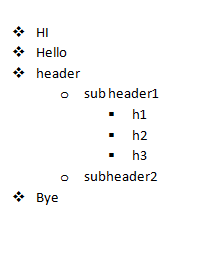
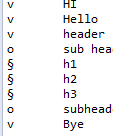
itexttag (edit pending moderator approval), because your question is not about iText. It's about RTF. Stephen is absolutely right. Split up your problem, first make sure it works in the console before you even start thinking about PDF. – Okubodoc.getDefaultRootElement(). I expect the bullets type is stored in paragraph attributes, seeElement.getAttributes(). – Birdsong