I have a UIView similar to the one you can see below:
class ViewTaskViewController: UIViewController, UITableViewDataSource, UITableViewDelegate {
override func viewDidLoad() {
super.viewDidLoad()
subscribeToNotifications()
}
func subscribeToNotifications() {
let notification = NotificationCenter.default
notification.addObserver(forName: Notification.Name(rawValue: "TimerUpdated"), object: nil, queue: nil, using: handleUpdateTimer)
print("Subscribed to NotificationCenter in ViewTaskViewController")
}
override func viewWillDisappear(_ animated: Bool) {
super.viewWillDisappear(animated)
print("TUFU TUFU TUFU")
NotificationCenter.default.removeObserver(self)
}
deinit {
print("DENINT")
}
@objc func handleUpdateTimer(notification: Notification) {
if let userInfo = notification.userInfo, let timeInSeconds = userInfo["timeInSeconds"] as? Int {
withUnsafePointer(to: &self.view) {
print("We got timeeeeee \(timeInSeconds) \($0)")
}
//do something here....
}
}
}
The issue I am having is that I am unable to remove the observers from this particular UIView when the user hits the back button and returns to another viewController.
ViewWillDisppear is called but deinit is not called. The strange thing is that if we remove subscribeToNotifications() from viewDidLoad() then the deinit is called.
The other issue is related to a memory leak. As you can see in the screenshot below, when the view does subscribe to notifications and the user leaves/re-enters the view, the memory usage increase. 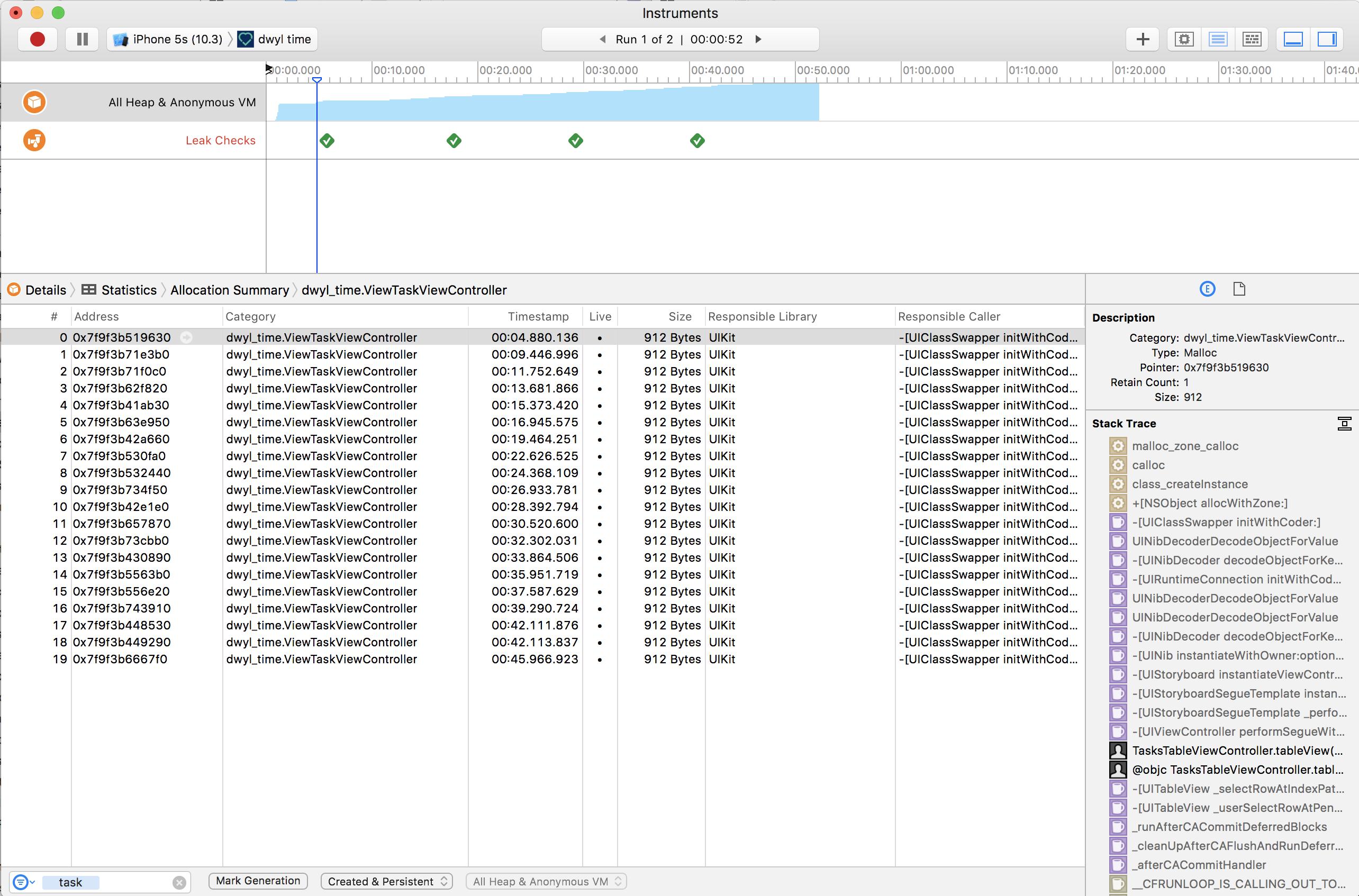
Now compare that to when the subscribeToNotifications() is commented out, there is no increase in memory usage and only one instance of the viewController.
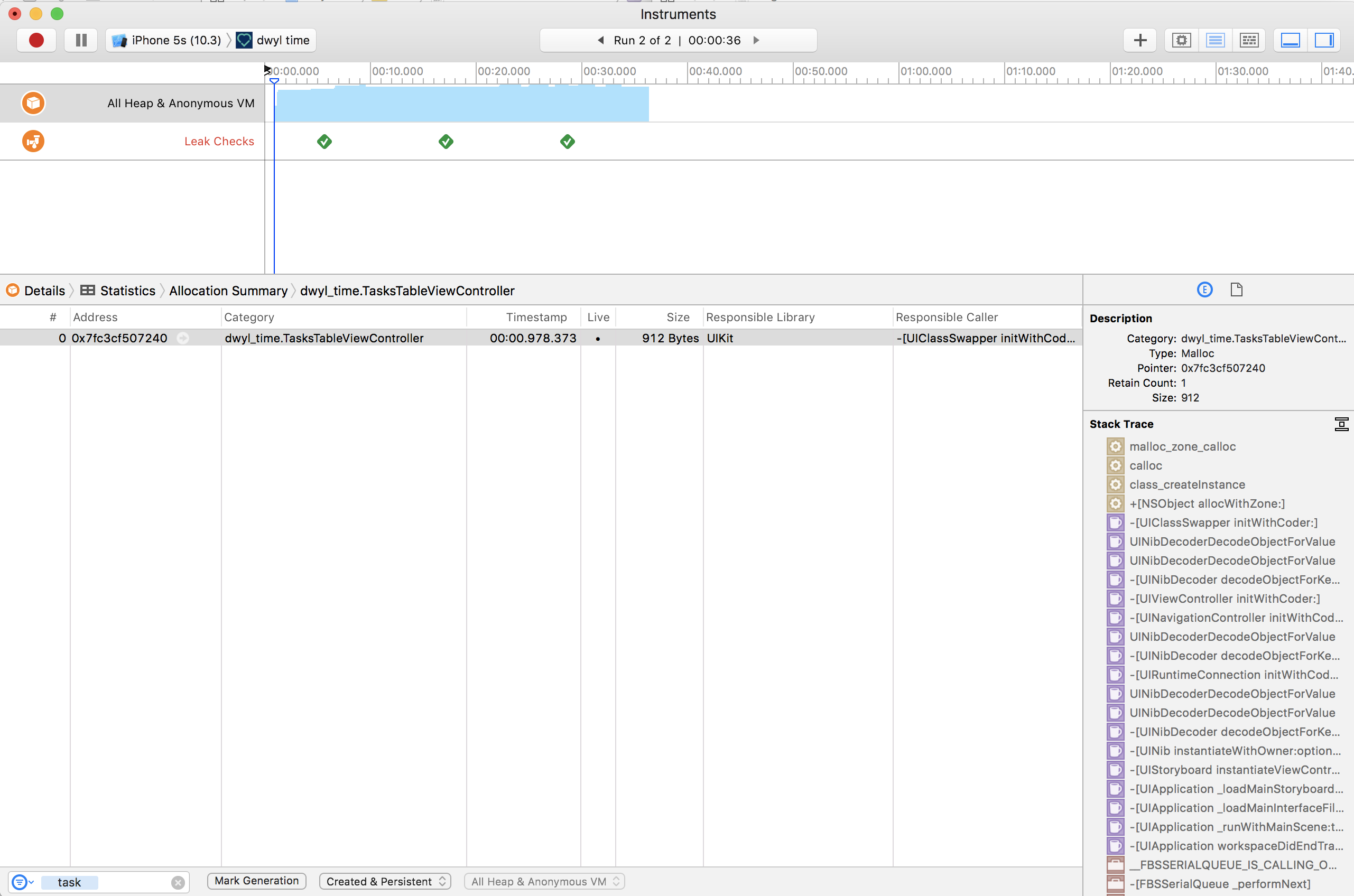 The conclusion is that there seems to be a correlation between the notification subscription creation of a new instance of the UIView hence the
The conclusion is that there seems to be a correlation between the notification subscription creation of a new instance of the UIView hence the deinit is not being called.
I'd like to find out if there is a way we can deinitialize the view and unsubscribe from the notification.
Please let me know if you need further information. :)

addObservermethod you're using says, "To unregister observations, you pass the object returned by this method to removeObserver(_:)." Instead, you seem to be assuming thatselfis the registered object. – Disjunction