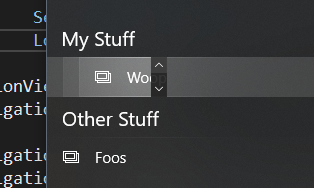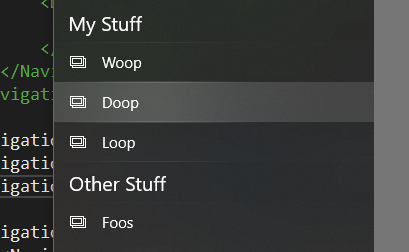I'm trying to make a NavigationViewMenu and I need a menu layed out as follows
static Home item
static Header
dynamic elements from DB as items
static Header
static set of items
This is what I tried:
<NavigationView.MenuItems>
<NavigationViewItem Icon="Home" Content="Home" Tag="home" />
<NavigationViewItemSeparator />
<NavigationViewItemHeader Content="My Stuff"/>
<NavigationViewList ItemsSource="{x:Bind MyStuff}">
<NavigationViewList.ItemTemplate>
<DataTemplate x:DataType="local:MyModel">
<NavigationViewItem Icon="Pictures" Content="{x:Bind Name}" Tag="{x:Bind Tag}" />
</DataTemplate>
</NavigationViewList.ItemTemplate>
</NavigationViewList>
<!-- Static equivalent to the above:
<NavigationViewItem Icon="Pictures" Content="Woop" Tag="foos"/>
<NavigationViewItem Icon="Pictures" Content="Doop" Tag="foos"/>
<NavigationViewItem Icon="Pictures" Content="Loop" Tag="foos"/>
-->
<NavigationViewItemHeader Content="Other Stuff"/>
<NavigationViewItem Icon="Pictures" Content="Foos" Tag="foos"/>
<NavigationViewItem Icon="ContactInfo" Content="Bars" Tag="bars"/>
<NavigationViewItem Icon="SwitchApps" Content="Bazes" Tag="bazes"/>
</NavigationView.MenuItems>
This is what I've got:
This is what I wanted:
Is there anything as good and practical as Angular's *ngFor in XAML for UWP?