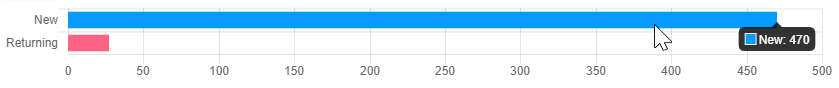I have the following code to create a graph using Chart.js v2.1.3:
var ctx = $('#gold_chart');
var goldChart = new Chart(ctx, {
type: 'line',
data: {
labels: dates,
datasets: [{
label: 'I want to remove this Label',
data: prices,
pointRadius: 0,
borderWidth: 1
}]
}
});
The code looks simple, but I cannot remove the label from the graph. I tried a lot of solutions I found online, but most of them use Chart.js v1.x.
How can I remove the dataset labels?