Edit after clarification in the comment: Here an invisible edge with a strong weight helps to keep the nodes aligned:
digraph structs2
{
rankdir = LR;
node [shape=record];
splines=false; // optional; gives straight lines
hashTable [label="<f0>0|<f1>1|<f2>2|<f3>3|<f4>4|<f5>5|<f6>6|<f7>7|<f8>8"];
node_1_0 [label="<f0> one|<f1> two |<f2> three" ];
node_1_1 [label="<f0> un |<f1> deux|<f2> trois"];
struct3 [label="<f0> einz|<f1> swei|<f2> drei"];
//
node_1_0 -> node_1_1[ style = invis, weight= 10 ];
// ^^^^^^^^^^^^^^^^^^^^^^^^^
hashTable:f1 -> node_1_0:f0;
node_1_0:f2 -> node_1_1:f0;
hashTable:f4 -> struct3:f0;
}
Gives you what (I believe) you want:
![enter image description here]()
...............
Original answer was:
Answering your question at face value, this can quickly be achieved by putting them into the same rank:
digraph structs
{
rankdir = LR;
node [shape=record];
hashTable [label="<f0>0|<f1>1|<f2>2|<f3>3|<f4>4|<f5>5|<f6>6|<f7>7|<f8>8"];
node_1_0 [label="<f0> one|<f1> two |<f2> three"];
node_1_1 [label="<f0> un |<f1> deux|<f2> trois"];
struct3 [label="<f0> einz|<f1> swei|<f2> drei"];
{rank = same; node_1_0 node_1_1 }
hashTable:f1 -> node_1_0:f0;
node_1_0:f2 -> node_1_1:f0;
hashTable:f4 -> struct3:f0;
}
yielding
![enter image description here]()

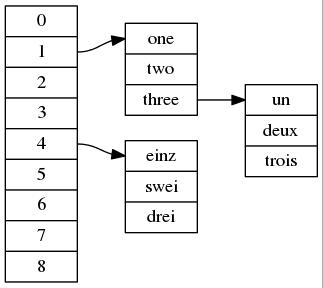
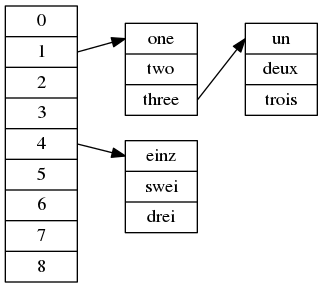
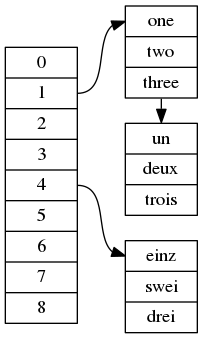
rankdir = LR;combining withrank = same;produce vertical alignment, not horizontal alignment? – Ludhiana